|
Photoshop - Post Processing and Entourage |
|
|---|---|
| Screenshot |
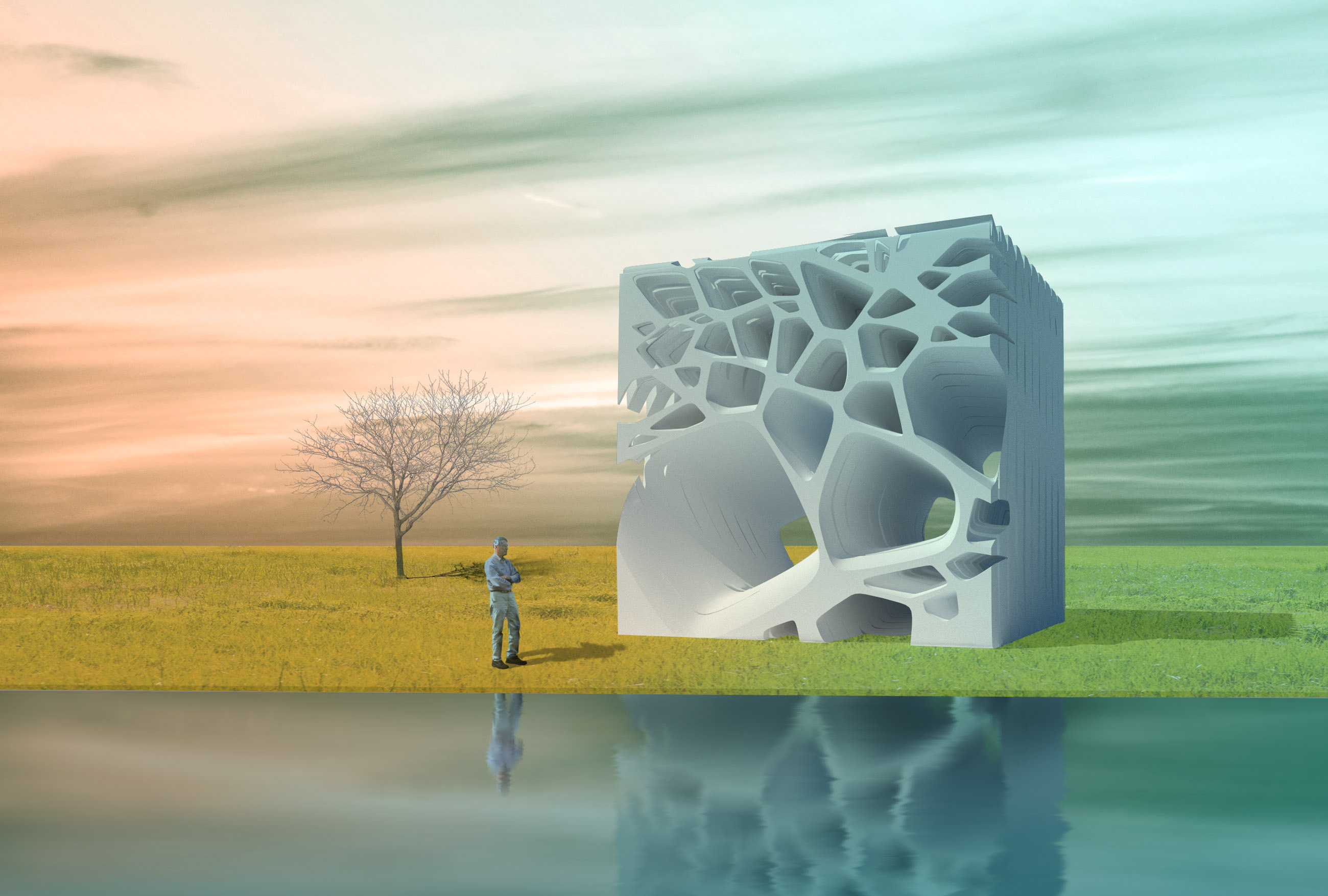
|
| Using Photoshop adjustments and entourage, create a layered render | |
| Assessment objectives |
Assessment objectives include:
|
| Exercise Type | Problem Set |
| Evaluation Criteria |
|
| Uses Tool(s) | Tool:Photoshop CS5 |
| Uses Workflow(s) | |
Use the below attached PNG file or your own rendering to create a composite render using the processes described in the workflow.
Following the workflow described in lecture create an a final render using entourage including sky, water, people(s), vegetation (grass or tree(s) or both, and corresponding shadows, and reflections.
Photoshopping images can take long amounts of time. This image does not have to be perfect, and should not take more than an hour, just try to get the basic operations completed to create a composite rendering, using all elements and image adjustments outlined above.
Document will be turned in as a PDF by the following Monday at 2pm.
- Files
- Base Vray Render