|
Create a 3D Model of the Hargrove Music Library |
|
|---|---|
| Screenshot |
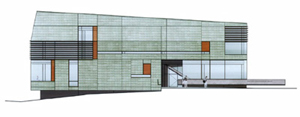
|
| For this exercise, we'll be using 2D drawings to create a basic 3D model of the Hargrove Music Library. | |
| Assessment objectives |
Assessment objectives include:
|
| Exercise Type | Problem Set |
| Evaluation Criteria |
|
| Uses Tool(s) | Rhino |
| Uses Workflow(s) | [[Uses workflow:: Workflow:210577 ]] |
Using your existing Rhino(.3dm) file with the Quad-Level Plan and South-facing Section, add, scale and trace the basic elements of the upper-level and field level from your previously downloaded Week 1 Materials to include walls, skin, openings, and structure. Details are not necessary, such as the louvers, window frames, stairs, or interior furniture, unless you want to impress me. Create new layers for the new drawings and align them with the section in 3D (per the workflow example), creating each floor separately. Then add the terrain as a single lofted surface.
Please save the 3d model as a .3dm file:
Last Name, First Name_Week 2_Section 01 or 02
Email to arch124a@gmail.com no later than Thursday night (July 11th) at 11:59pm. Also, please make sure your files aren't big. Anything over 25mb cannot be accepted by the gmail mail server. This will become especially important when we get into rendering.