Overview
There are many possible motivations behind an architectural work, and many points of departure that might animate the process of design. For example:
- Architecture might begin with space itself, and find expression through a logic of form
- Architecture may originate with an understanding of site and inhabitation, as mapped through the instrument of notation.
- Architecture may find a catalyst in the material from which architecture is formed, and be driven by a tectonic expression.
These are just a few among many possible points of departure on the process of design. Each suggests not only a theoretical stance, but also a set of design methods and representational strategies that facilitate a particular way of approaching an architectural work. While there are many are possible drivers for architectural work, this exercise asks – what motivates you?
Short exercises in architectural design tend to narrowly focus on their own questions, and as such, may be seen as merely artifices - far too pure on their own to be useful to a designer faced with the complexities of the real world. The conceptual instruments offered by such exercises are just that: instruments awaiting a performer who is truly motivated by a deeper set of principles, intentions, motives or views .
In this project, you will reconfigure the conceptual, formal, and representational instruments to which you have been introduced thus far this semester. The presentations you assemble should aspire to be both a convincing piece of rhetoric - establishing your point of view and persuading your audience to it - and a useful guide for action - assembling a particular set of representational strategies and a sequence of investigations that will, over time, bring about the architecture you envision.
Schedule - Fall 2014
- Canon / Manifesto Presentation
- Thursday Nov 6th 2p-4p
- Schematic Design Presentation
- Wednesday Nov 19th 2p-6p
How to Structure Your Presentation - Three Texts
Presentations such as this contain three inherent texts - visual, verbal, and textual. Thinking of how each of these texts may separately become manifest in your presentation, as well as how they come together to paint a larger picture, may be helpful.
Visual Text
First (and foremost for the visual thinkers that will likely make up your audience) there is the visual text of images that appear on screen. As the visual information presented will structure each of your three presentations, and will be closely tied to the content of each, see below for suggestions of what types of images may be appropriate to include.
Verbal Text
Next, there is the verbal text of spoken words – the narrative spun by the words that you say, the tone of voice you use, and the mental images that these words bring to mind. Note that it is not necessary, and most often not desirable, to reiterate or simply reinforce the images that appear on the screen. Avoid direct narrations of images, and instead rely on the ability of your audience to recognize the relevance of the pairing of what you show and what you say. You may let certain details go unsaid, levering the tertiary textual device of on-screen captions. Consider the following examples:
[a building section appears on screen]
- avoid
- "in this section I am trying to show a visual connection between..."
- instead say
- "spaces are connected visually via a sectional relationship that.."
[a Nike flyknit shoe appears on screen]
- avoid
- "I am inspired by the Nike flynit shoe, because of its process of 3d manufactured knit..."
- instead say
- "new processes of manufacturing in product design suggest a transference to architectural production..."
[an image of the Church of the Light by Ando appears on screen]
- avoid
- "Tadao Ando uses light as a circulation device in his project 'Church of the Light' in Osaka Japan."
- instead say
- "Light may be used as an instrument to guide circulation."
Written Text
Finally, and only of secondary importance (when done right), there is the written text of on-screen captions. When placing text on your power-point slides, keep in mind the maxim "first, do no harm". This can be harder than it may first seem.
- On-screen text should generally be kept to a minimum.
- Avoid long strings of text, including whole paragraphs or even long sentences that require extended punctuation.
- When a long bit of text appears on the screen, and you expect your audience to actually read it, give them time to do so by including a short pause in your oral presentation.
- Do not label the scale or type of drawing displayed unless absolutely necessary for the legibility of the drawing. Generally, we know what plans look like... and projected drawings have no scale as their size is indeterminate.
- It is good form to include small on-screen captions that indicate the authorship of precedent work displayed.
Guidelines
Your proposal will take the form of a visual, verbal and textual presentation delivered as a pecha-kucha style Powerpoint, consisting of a limited number of slides that are each set to automatically advance after a given length of time.
Canon / Manifesto Presentation
This first of three presentations focuses on the communication of a theoretical stance toward design, and on the charting of a course to practically implement this stance. Think of this presentation as serving two purposes – it is both a visual and verbal presentation of an architectural "manifesto", and a proposal for the definition of a more comprehensive project that addresses the source of and potential direction for your interest in architecture. Do so using nine slides at ten second each (one and a half minutes), which ought to correspond with about 200 written words. Be sure to include:
- A summary of the position taken.
- A presentation of precedents, inspirations, or other illustrative visual material.
Next, articulate how your stated position on design applies to a reading of the specific site and program of your studio project, and propose a method for working. This section of your presentation should consist of six slides at ten second each (one minute), and should include:
- A presentation of the site and the program of your project, seen through the lens of your theoretical position.
- A discussion of your intended design method, including the articulation of a set of design "moves" that eventually lead to an architectural proposal.
- A selection of representations that will guide the development of your work, including a presentation of the rationale for each drawing or model and its role in the process.
Images displayed during this presentation may include:
- Canonical images borrowed from a wide range of contexts both internal and external to architecture.
- Precedent works of architecture, art, or design that you find inspiring.
- Precedent drawings or photographs of models that represent processes of design that you may emulate.
- Images of cities, natural systems, or other spaces that have influenced your thinking.
- Images of your own work from previous exercises or projects. These may help to illustrate your thinking, or may depict design strategies or schemes that reveal themes you would like to continue to explore.
Schematic Design Presentation
The second of the three presentations in this project focuses on the presentation of an idea for an architectural scheme still in an early stage of development. The primary concern is the clear and compelling communication of an architectural proposal at this stage, including
- The proposed relationship to site
- The general organization of space and programmatic distribution
- The formal strategy
- A proposal for how one circulates through the project
- A sense of spatial experience and materiality expressed as a "walk-through" your proposed architecture.
In contrast to the manifesto presentation above, schematic presentations such as this assume a certain latitude from the audience, who may be expected to generally accept whatever theoretical position is taken (provided it is clearly articulated) and will be primarily concerned with an assessment and improvement of its application to a specific situation. We're here to help, but you've got to point us in the right direction. As such, endeavor to move quickly yet clearly through an articulation of your broad intentions for the project, and to a discussion of its manifestation. Do so using a total of twelve slides at twenty seconds each (just over two and a half minutes). Note the difference between this timing and the one called for by the previous presentation - this will greatly affect your verbal presentation.
There are many ways of structuring such presentations, and yours should be calibrated to the specifics of your project. Below is a general template that may assist you in doing so that applies a "big-to-small" pattern:
- Slide 1
- A concise and clearly articulated statement of the theoretical position of the author, and how this position is manifest in the project.
- Slides 2-4
- A description of the physical context and siting of the project that includes both abstract information (what physical and cultural forces on site your design may be responding to) and concrete information (where your project is located, its massing, how it sits relative to the ground, how one arrives and departs from your architecture).
- Slide 5
- A diagram showing the distribution and relationships of programed spaces.
- Slides 6-8
- A description of the spatial manifestation of your project . This should include a discussion of the 'formal logic' of the project, its internal divisions and organization, how it holds itself up and creates enclosure. If a formal diagram or 'parti' is an appropriate way of thinking about your proposal, this is the place for it.
- Slide 9
- A description of the material and tectonic aspects of your project. This may include large-scale sectional drawings (including entourage) or exploded axonometrics that show building systems.
- Slides 10-12
- A series of perspective images that describe the experience of an occupant moving through the architecture. Conclude with a summary image of your choosing that remains on-screen for the remainder of your presentation. Often this is a perspective that captures some essential experience of the architecture.
A physical storyboard of this sample presentation structure may be produced by downloading the storyboard template, in resources, below.
Technical Guidelines
Slide Timing
Each slide in your presentation (except the first) should be set to advance automatically after some given number of seconds (see above). This may be done using the "Advance Slide" setting, found in the Transitions tab, as seen below.
Presentation Notes
In the "presenter notes" section of each slide, type exactly what you plan on saying when presenting. Seriously... word-for-word what you plan on saying . Doing this will both provide you with a prompt during your presentation, and will allow you to rehearse effectively – both crafting your narrative voice and ensuring that the slide timings work out as expected.
Narration
If you are asked to record and submit a narration for your presentation, follow the following steps:
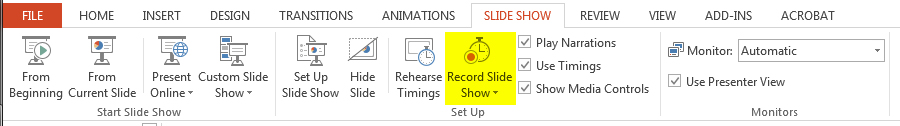
![]()
![]()
Resources
- Powerpoint Template File
- Use this template file so that your slides are set to advance automatically.
- Illustrator Layout File
- Use this template file to make graphic layout easier.
Examples
The videos shown here are produced using PowerPoint presentations containing presenter notes to be read aloud when presented. These notes are displayed as closed-captions in these videos, with the slide timings preserved. Be aware that, as text displayed on-screen cannot be absorbed at the same pace as spoken language, some of these videos are difficult to follow in this format.
Kelsey Brennan
Ben Golze
Daniel Komen
Sarah Ramsey




