|
Illustrator Template Set-up |
|
|---|---|
| Screenshot |
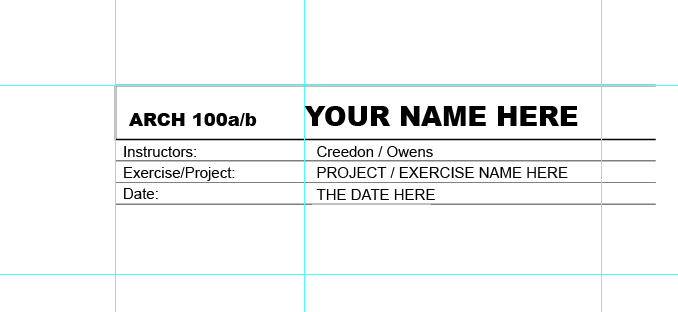
|
| This exercise will introduce students to the Illustrator interface. Students will create an Illustrator File Template with a Title Block (with name, email, section), that will be used for all future files submitted for weekly exercises. | |
| Assessment objectives |
Assessment objectives include:
|
| Exercise Type | Problem Set |
| Evaluation Criteria |
|
| Uses Tool(s) | Tool:Illustrator CS5 , Tool:Part 111635 |
| Uses Workflow(s) | |
Create a template in Illustrator that will be used for all future assignments. The file should be 22" wide by 17" high. Use guides lines to create vertical margins of 3/8" and the horizontal margins of 1/2". There should be additional guides separating the page in half both vertically and horizontally. Use guides to denote the location of the Title Block - 17" from the left edge and 15" from the top edge. Create your title block using the format of the image shown above (arial font, header line size 12 and 18, all other text font size 10). It should include the course number, your name, instructor name and GSI, project name, and the date. Submit this file to your GSI when complete with an illustrator file using the naming convention that we will use all semester: last name_first name_week x