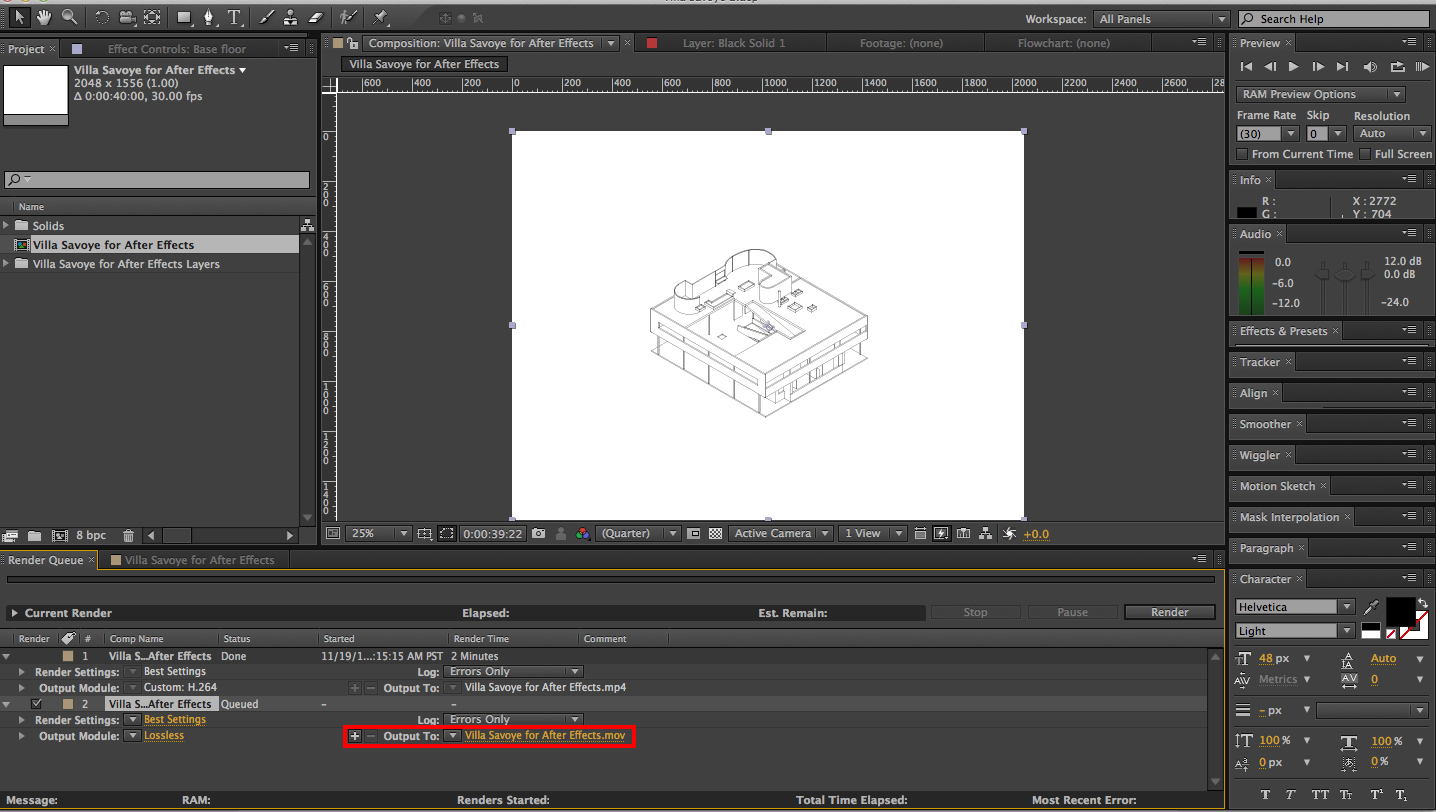| Render and Export | |
|---|---|
| This method describes the process of rendering your animation, as well as exporting it as a video format. | |
| Part of | After Effects CS6 |
| Part Type | Method |
| Screenshot | [[File:|320px]] |
Usage
Render your animation
Once you finalize your composition setting and keyframe set up in After Effects, you will need to export your artwork as a video format. The process to do that in Adobe After Effects goes as follows. Access the Main Menu --> File --> Export --> Add to Render Queue .
Export as a video format
Notice that after you add your composition to render queue, your timeline switches from Composition to Render Queue .
Click on the Output Module --> Lossless .
A window pops up that allows you to select the type of video format that you wish to export as.
Select one option from the drop down menu that appears, check the Format Options and set all the settings to the maximum quality, in case they are not set by default. After you finish, hit Ok .
Then click on the Output to and Save as your video file to a certain destination.