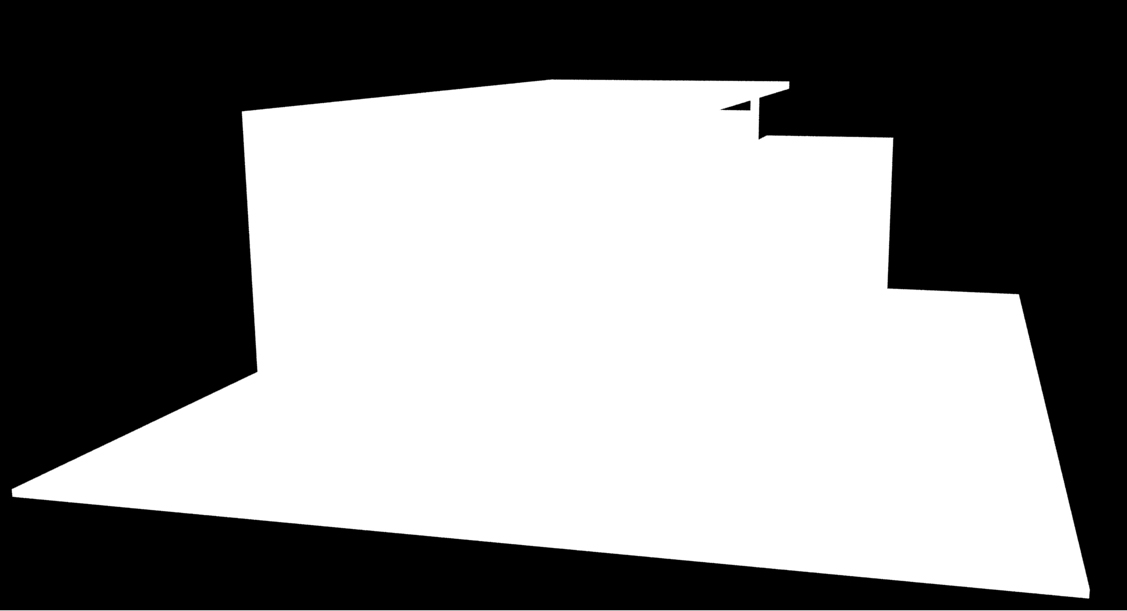| Alpha Channels | |
|---|---|
| describe this part here | |
| Part of | VRay |
| Part Type | Entity |
| Screenshot | [[File:|320px]] |
Understanding Alpha Channels
With alpha contribution you have the capability to obtain the alpha channel of each material on the scene. You may have to select an alpha channel output on the VFB channels in the render options menu.
Adding Alpha contribution: Open the material editor and click on the material option option tab, then change the number of alpha contribution for each material you want an alpha channel. This works by using the scale between 1 and 0, this means 1 no alpha (all White) and 0 full alpha.
Working with a Alpha Contribution: You can find the alpha channel on the V-Ray frame buffer. You then save this file separately. Later when you enter Photoshop for post-processing you will add this layer to the render layer for easy selection of the background.