| RGB vs. CMYK | |
|---|---|
| RGB color settings are for digital images, while CMYK color setting are for print. Digital image color can only be approximated in print and will never match it perfectly. | |
| Part of | Photoshop CS5 |
| Part Type | Entity |
| Screenshot |
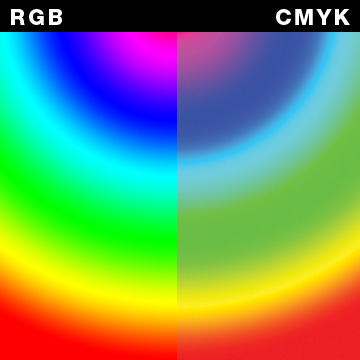
|
Digital images are conventionally displayed in RGB (Red, Green, Blue), as these primary colors represent the purest way to translate color information, while printers translate the RGB values into CMYK (Cyan, Magenta, Yellow, Key-black), using a secondary color spectrum to represent color. This simple distinction means things look different when you print them from what they appeared to be on your screen. Depending upon your final output and media, you will need to properly determine your color space.