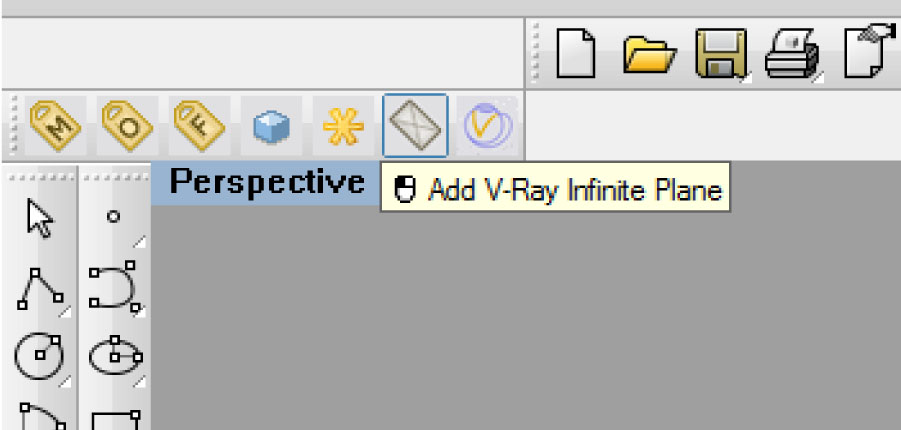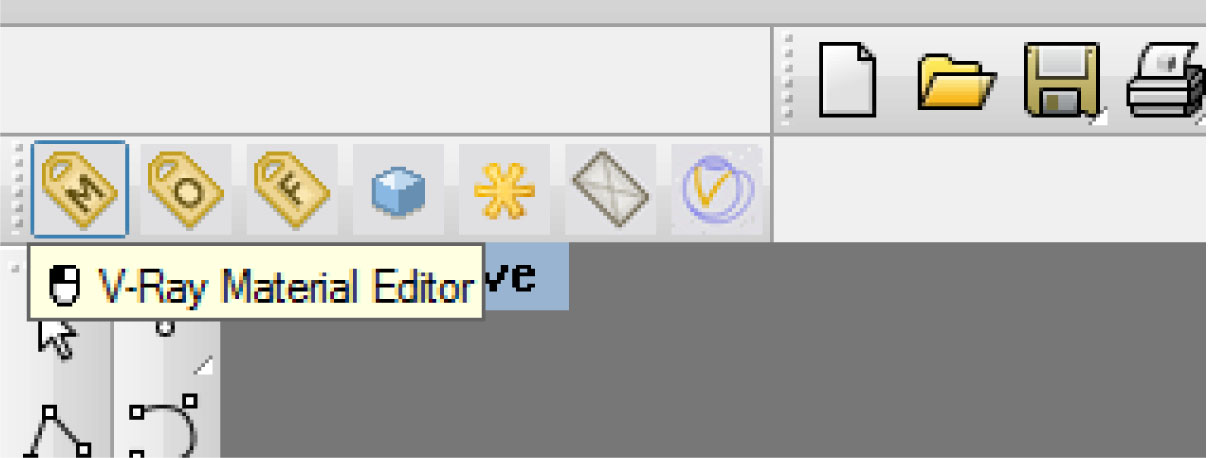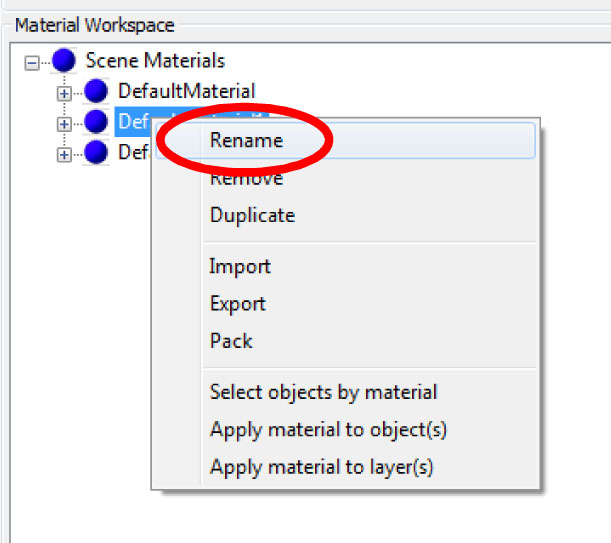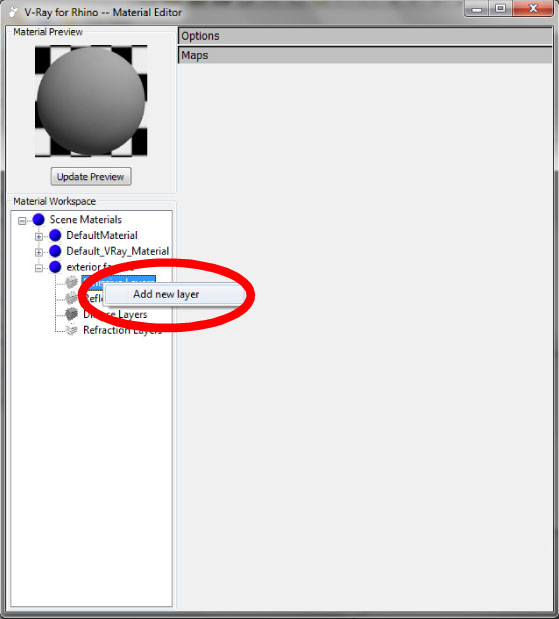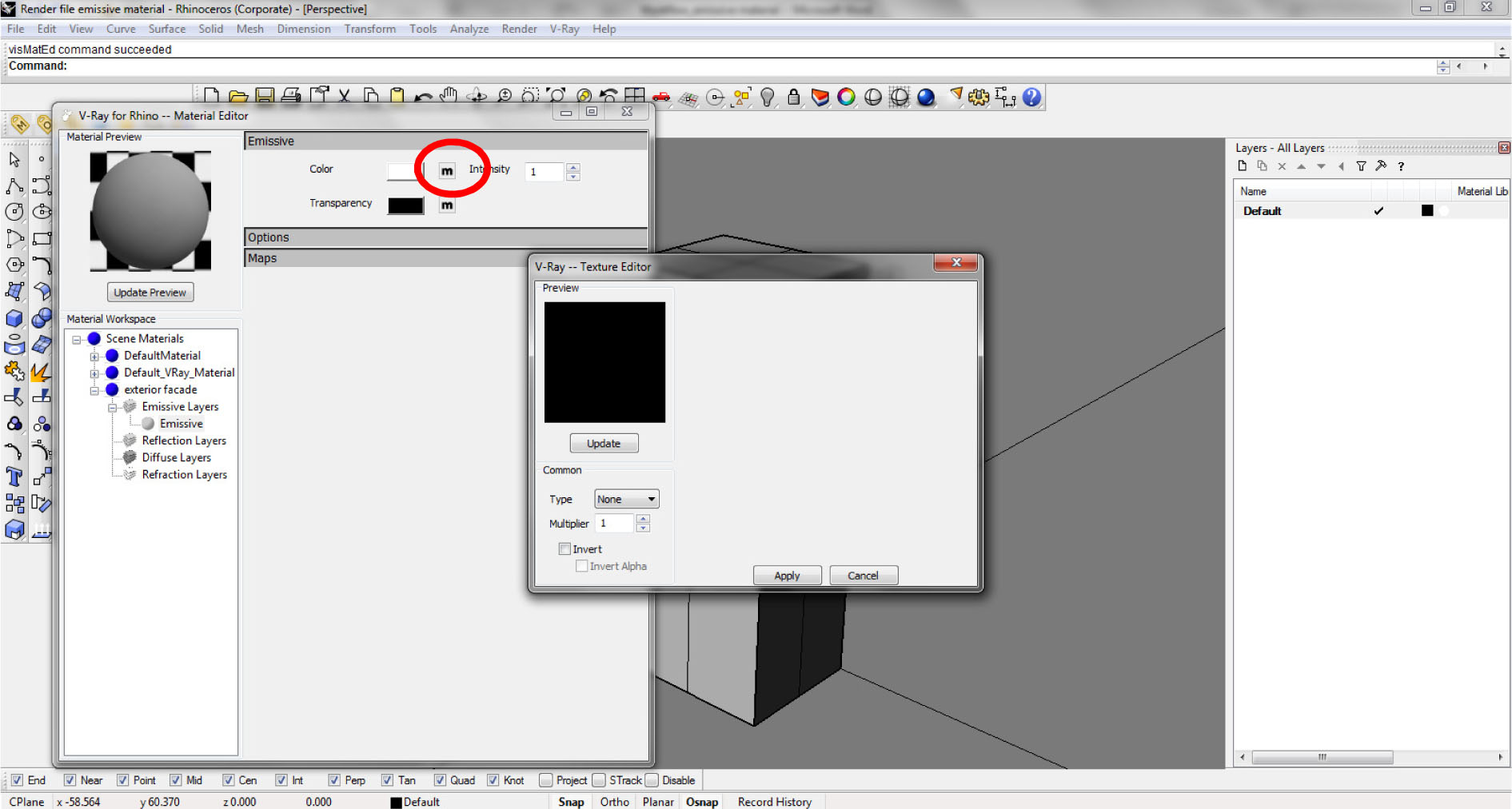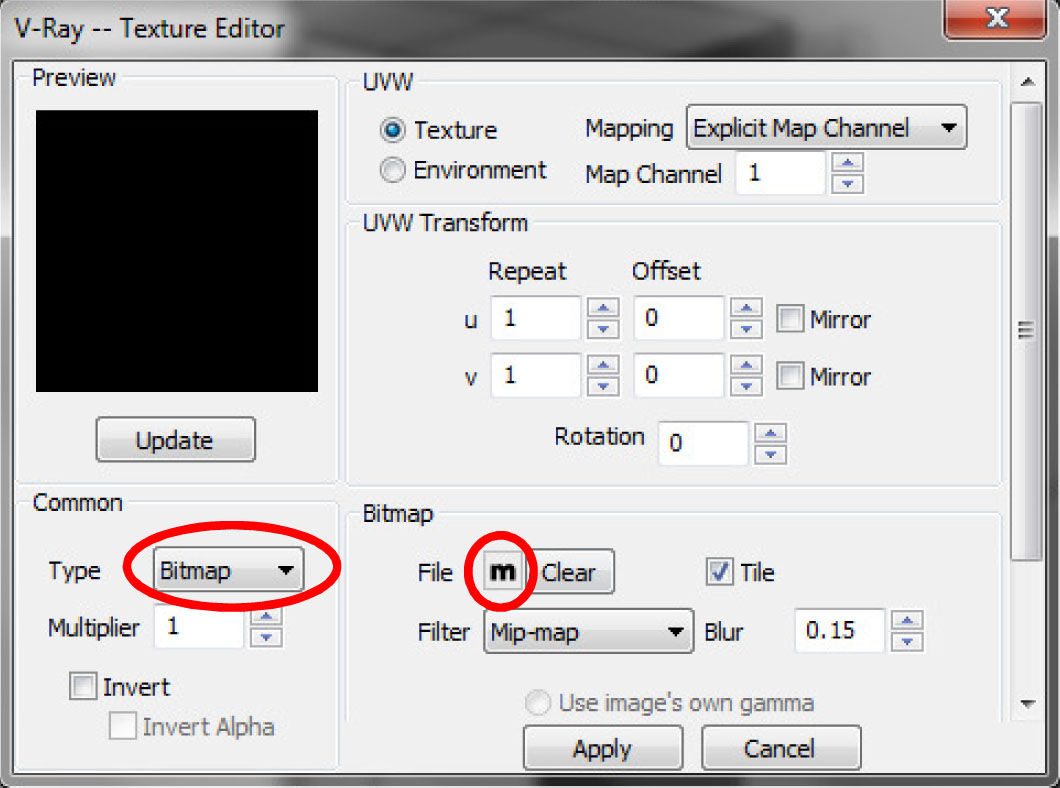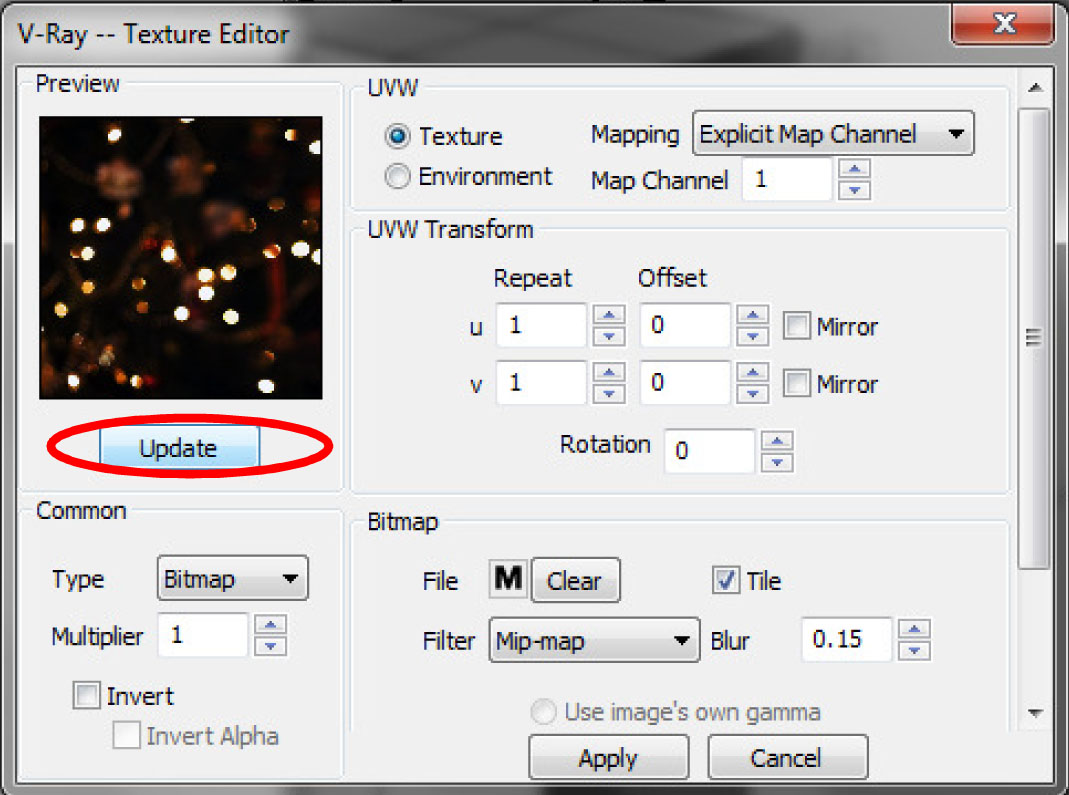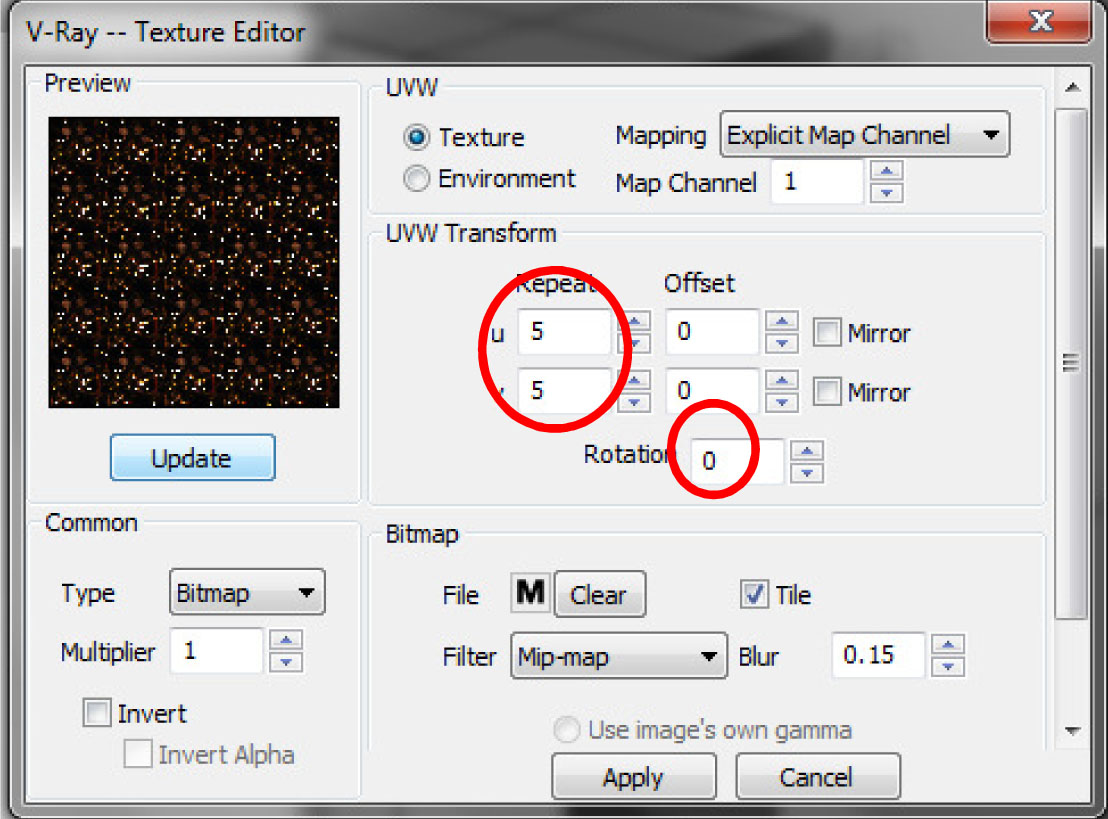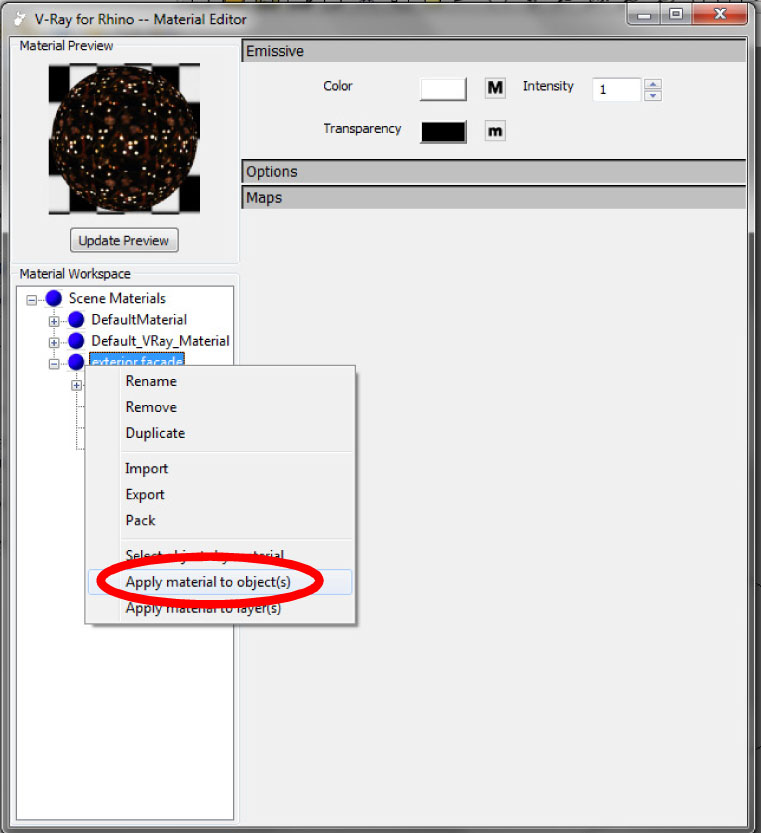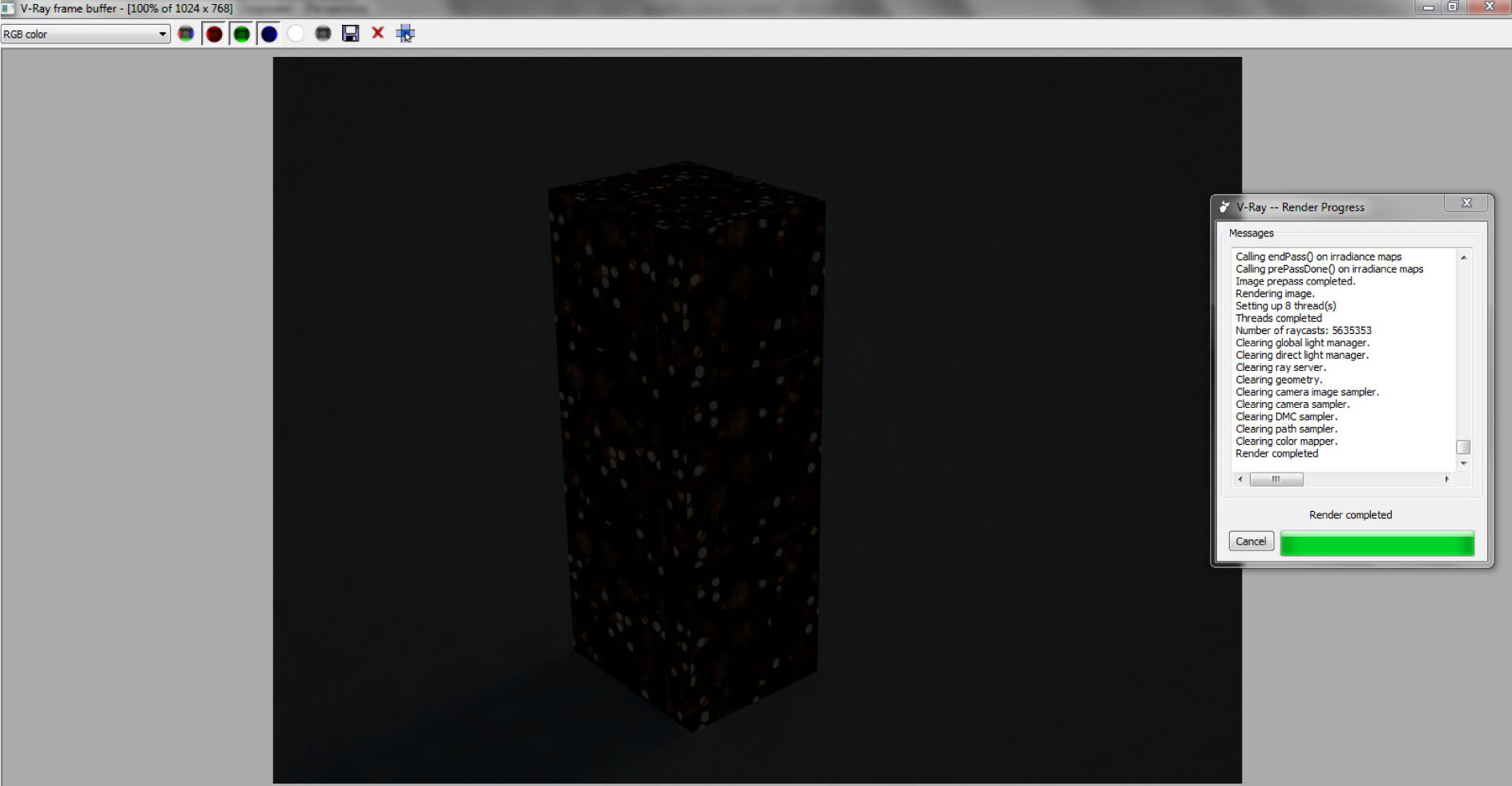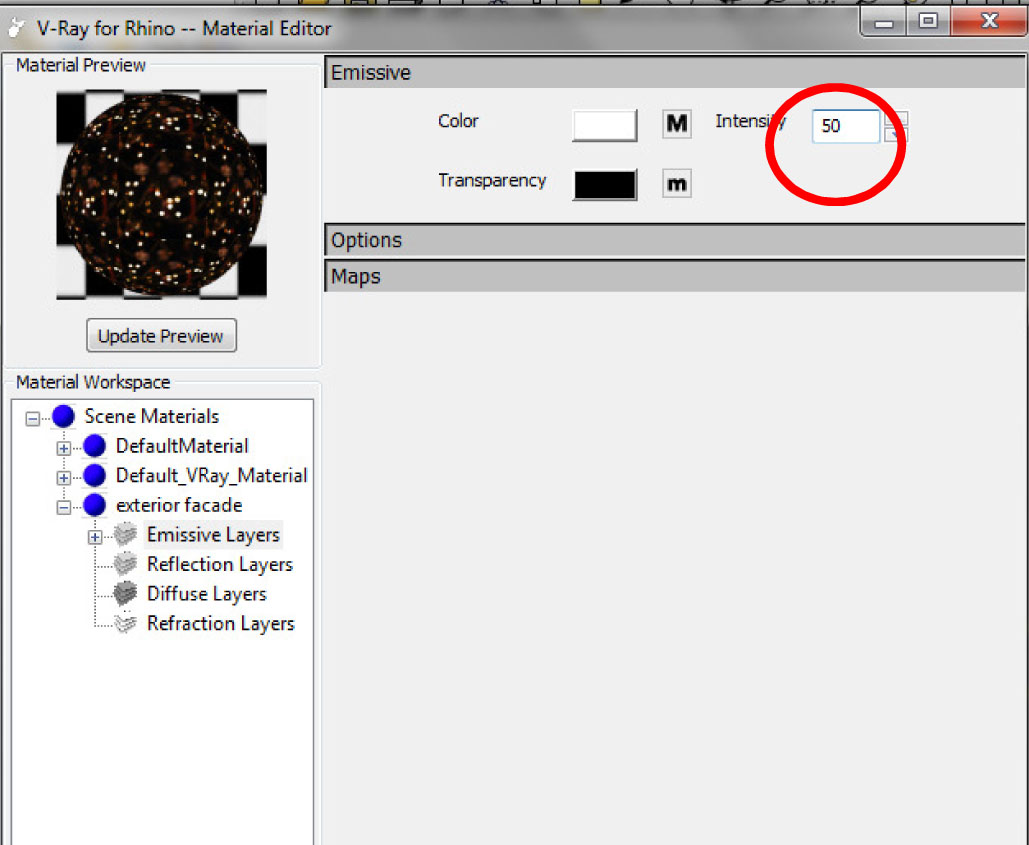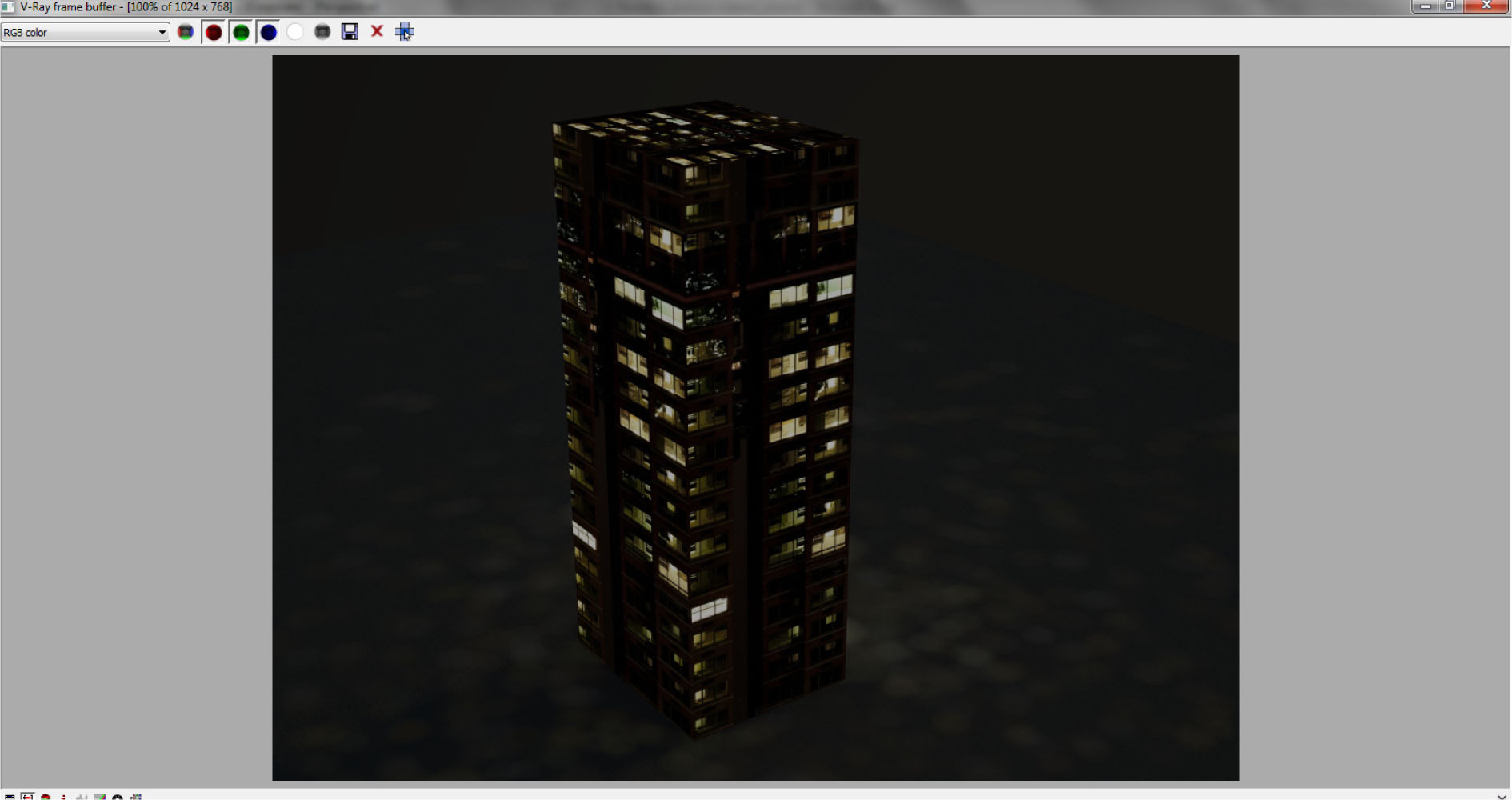| Rendering Self-Illuminated Materials (Emissive Textures) | |
|---|---|
| Self-illuminated material can make an object to become a light source. This is a good method if you want to create a night exterior rendering. Instead of building the whole façade and put out light sources in the rendering scene you can create a façade texture that emits light. This is a fast and simple way of creating night scene renderings. | |
| Part of | VRay |
| Part Type | Method |
| Screenshot |
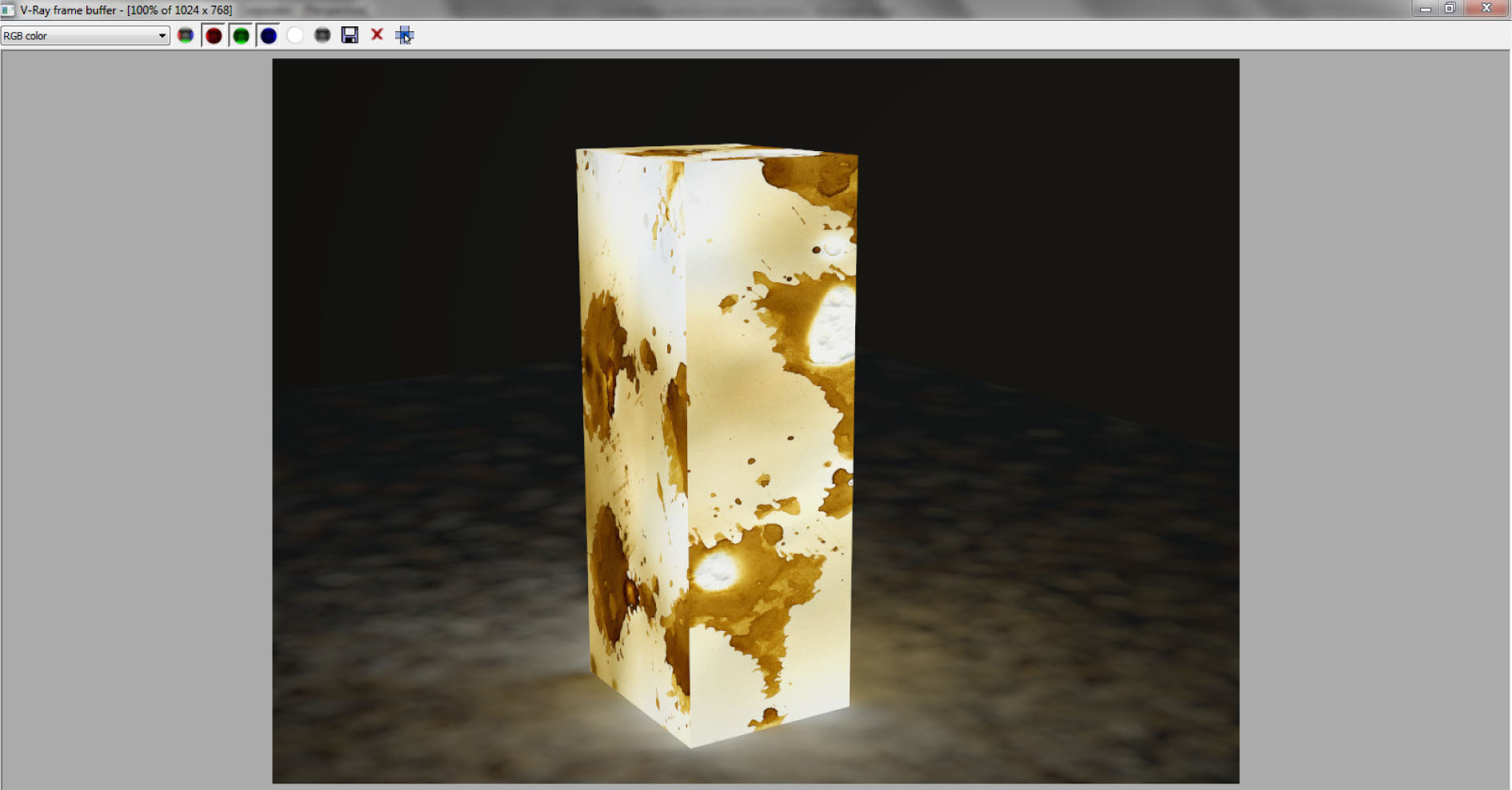
|
Good resources for finding images and textures; www.cgtextures.com
For this kind of night renderings with emissive material, pictures should be high contrast. Especially black and white images are good. It is also good if the original picture has a neutral background color, so when the image is multiplied, the images are easily tiled, the borders between the pictures will not show and the texture will look as a continuous surface. The white areas in the picture will be the areas where the light will be emitted from.
Create a Scene
Working with a completed model, we will be creating an external perspective render. Make sure that you have the ground modeled so that the design is not "floating" in space. If you do not have a ground, simply creating a V-Ray Infinite Plane by clicking on the VRay toolbar. This creates a flat plane that helps establish the ground versus sky relationship in your view.
Set up VRay Sunlight
In this example, we will work with a basic rectangle like the scene below:
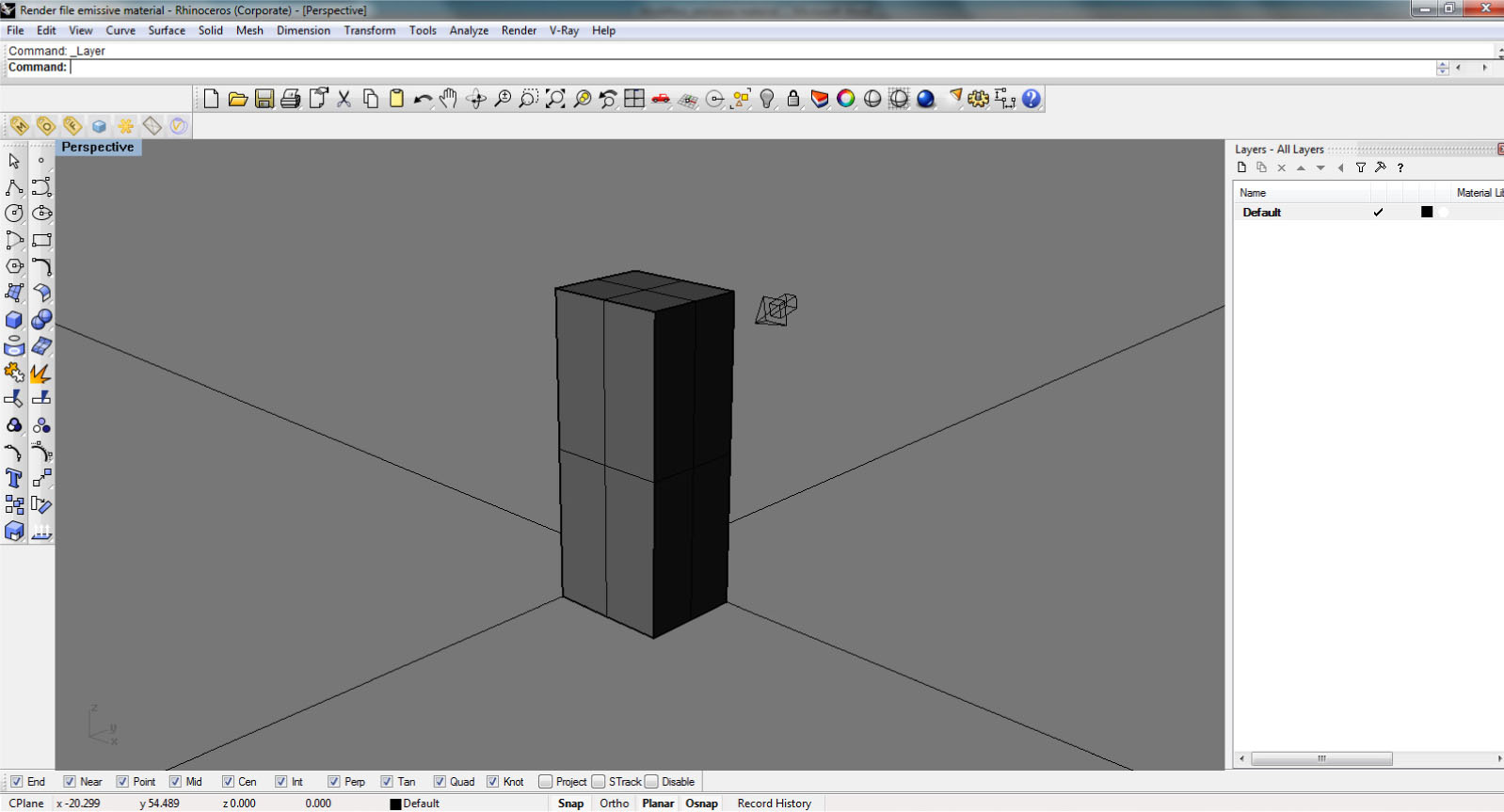 Set up the lighting for the exterior view. Use the VRay sunlight setting to get a realistic sunlight effect.
Set up the lighting for the exterior view. Use the VRay sunlight setting to get a realistic sunlight effect.
Create New Material
Before setting materials to certain objects or layers, we need to create the material. Using VRay, we will create materials using the VRay plugin. Open the VRay Material Editor to create a new material. You can also find the Material Editor by going to the main tool bar, VRay > Material Editor.
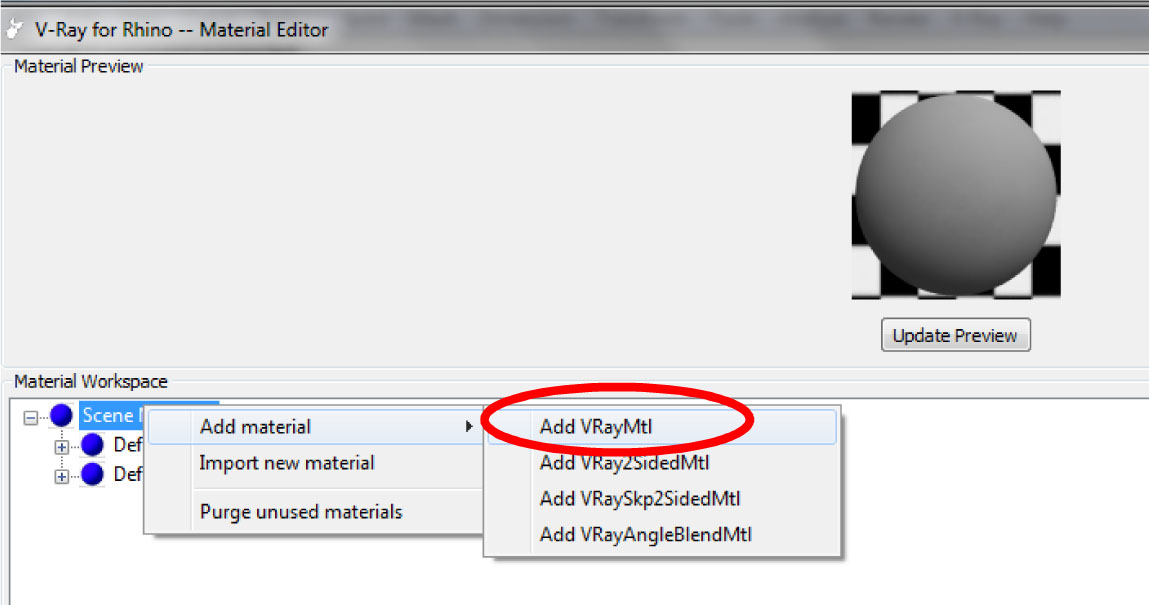 In the VRay material box, you can ADD a new material by right-clicking "Scene Materials" to
AddVrayMtl
In the VRay material box, you can ADD a new material by right-clicking "Scene Materials" to
AddVrayMtl