|
Rendering Textures and Lighting Effects in Photoshop |
|
|---|---|
| Screenshot |
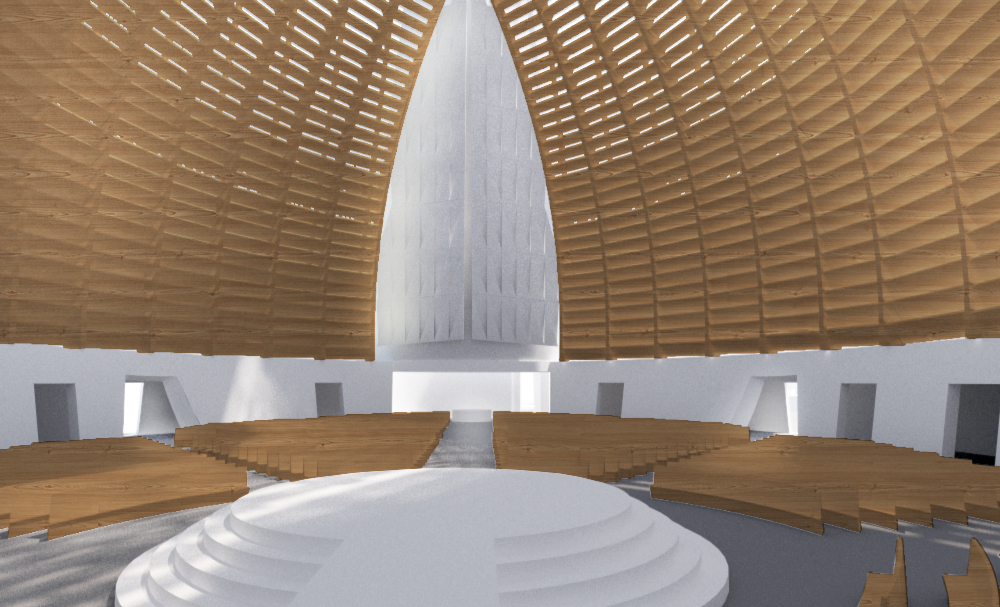
|
| This exercise has students take a basic interior rendering from V-Ray and create a post-processed rendering in Photoshop. Emphasis is placed on material and lighting effects. The exercise will measure students ability to effectively use methods and tools in Photoshop for accurately describing a variety of conditions within a space. | |
| Assessment objectives |
Assessment objectives include:
|
| Exercise Type | |
| Evaluation Criteria |
|
| Uses Tool(s) | Tool:Photoshop CS5 |
| Uses Workflow(s) | Workflow:553704 |
Interior Daylit Rendering
Using the assets provided, create a rendered interior perspective that conveys specific material and lighting qualities within the space. The building you will be using is the Cathedral of Christ the Light by SOM in Oakland, which many of you may be familiar with.
There are two base renderings to choose from: one perspective from the altar of the main cathedral and one from one of the small chapels along the edge of the building. There are also two basic qualities to portray: one being light and shadow and the other material and texture.
Using one of the sets of provided base and material images, use the post-processing tools and techniques discussed and demonstrated in the workflow to convey and enhance light and material within the space. Photographs of the cathedral have been provided for inspiration, but not necessarily to copy. Keep in mind that there are many different design intents that can drive an interior rendering as well as methods and techniques that can be used to convey the various qualities.