|
Cleaning Up Messy Drawings |
|
|---|---|
| Screenshot |
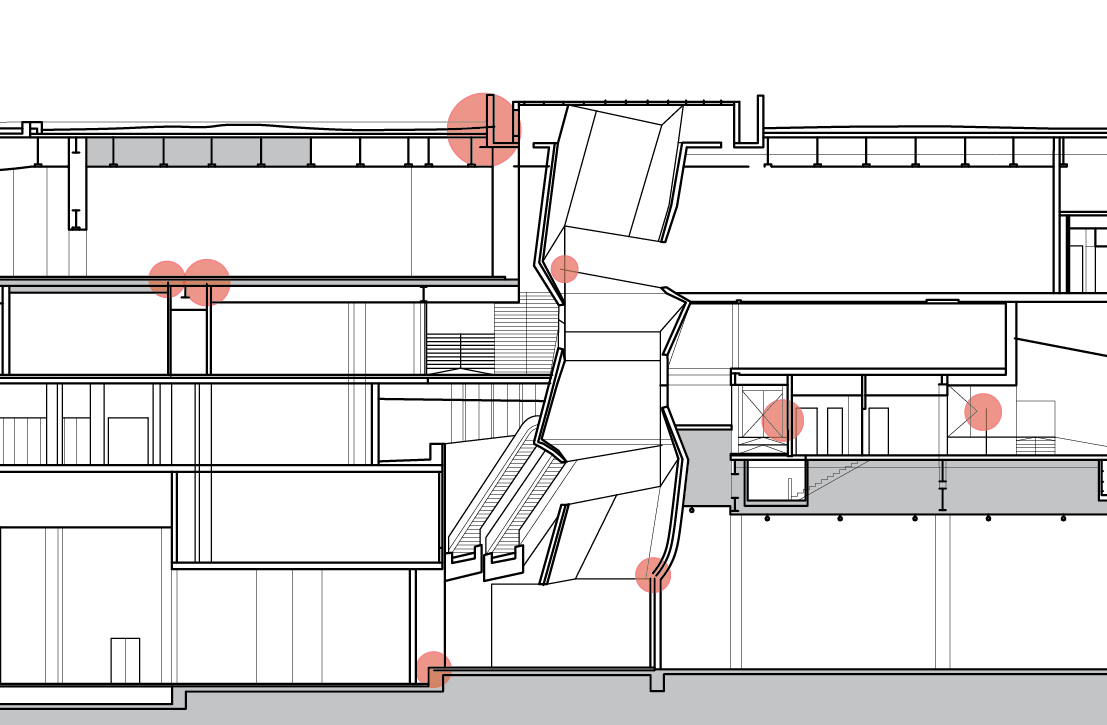
|
| This exercises emphasizes precision, accuracy and organization to create a finished, "clean" drawing. Starting from a somewhat finished digital drawing, students have to re-organize and clean up existing linework in the most efficient manner. Dimensions and notations noted should be added. Final drawing should be exported and adjusted in Illustrator. | |
| Assessment objectives |
|
| Exercise Type | Problem Set |
| Evaluation Criteria |
|
| Uses Tool(s) | Tool:Rhino v4.x , Tool:Illustrator CS5 |
| Uses Workflow(s) | |
A past student worked on the drawing below on very little sleep and care when tracing the Tel Aviv Museum by Preston Scott Cohen. As a member of his group, the work has fallen on you to fix up the drawing to presentation quality. Rather than starting from scratch, it is easier to use what he has already drawn but reorganize it and clean up the messy linework. Finish the drawing by fulfilling the following tasks:
- Use the necessary selection tools to place the linework into organized layers
- Clean the drawing using different editing tools to ensure precise linework (no messy corners or overlapping lines)
- Replace green guides with dimension lines
- Export the drawing to Illustrator at 1' = 1/16" and place on a 24"x36" landscape page
- Adjust lineweights and fills as necessary
- For extra credit, add poche (section fill) to the section lines.
Refer to the following reference image for clarification on lineweights and detail. For more information on the Tel Aviv Museum by Preston Scott Cohen, feel free to peruse the project details on their
website
.
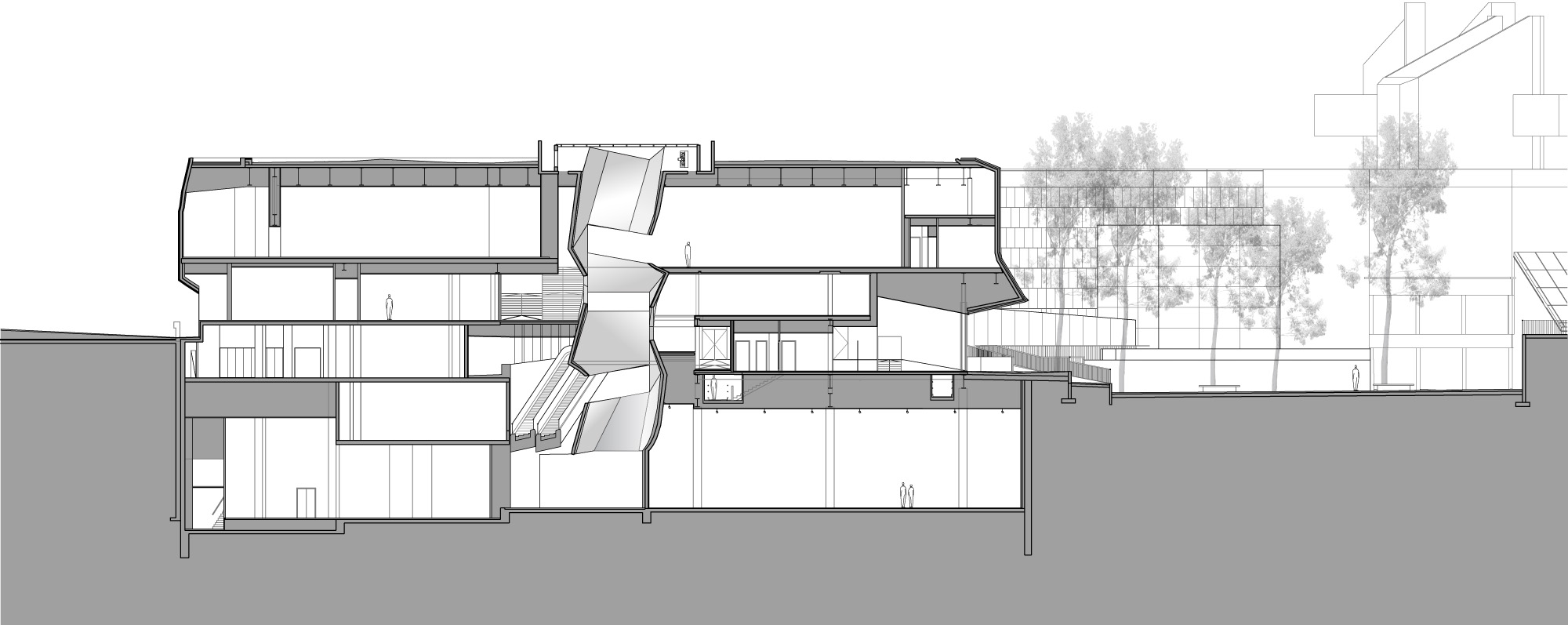
Save the file as a .pdf using the proper naming convention (Last_First_Exercise2.pdf) and submit final drawing by the end of class to mhartzell@berkeley.edu.