|
Vray Exterior Sunlight System Rendering |
|
|---|---|
| Screenshot |
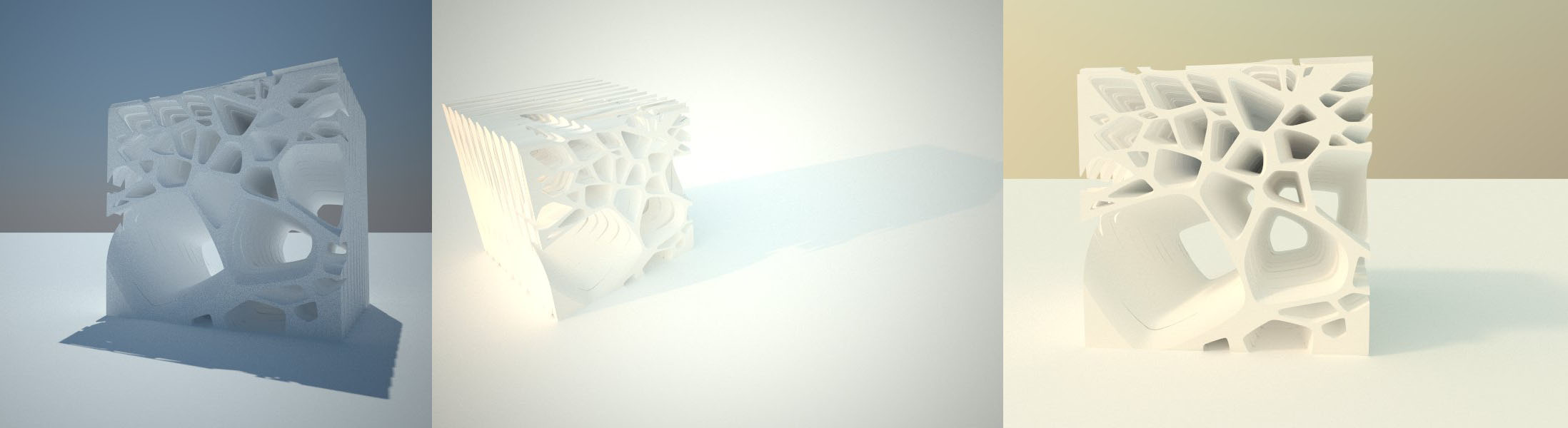
|
| This exercise will focus on using Vray's Sunlight System and various options within the Vray Render Option Dialogue Box, as well as the Light (Sunlight) Properties Dialogue Box within Rhino to control settings for a daylight render. | |
| Assessment objectives |
Assessment objectives include:
|
| Exercise Type | Problem Set |
| Evaluation Criteria |
|
| Uses Tool(s) | Tool:Rhino v4.x , Tool:VRay |
| Uses Workflow(s) | |
Using the provided model (or your own model if you would like to practice on your own work), create three different renderings:
- Rendering 1 - Place sunlight system to approximate the sun's position at noon (high above). The Ozone option should be turned up to 1 to give the rendering a slightly more blue cast. Keep the turbidity level down low.
- Rendering 2 - Place sunlight system to approximate the sun's position in the late afternoon (low direction from the west, left of the model). Shadows should be rendered as soft using the size multiplier(6-12) within the light properties dialogue box. The turbidity level should be turned up (6-10) to create the warm atmospheric tones
- Rendering 3 - Create a rendering using any combination of effects within Vray that you would like to create an interesting rendering and composition.
Camera Settings for all renderings should be appropriate so that the rendered elements of the model are not burned out(too bright) or lack contrast(too dark).
Camera should be positioned in a location that best shows the model as well as shadows.
Each rendering should be rendered at the 800x600 pixel size and placed on the template document created earlier in the semester.
Document will be turned in as a PDF by the following Monday at 2pm.
- Files
- Vray Test Model
- Resources
- Vray Rhino Manual