|
Practicing Diagramming Using Rhino2d and Illustrator |
|
|---|---|
| Screenshot |
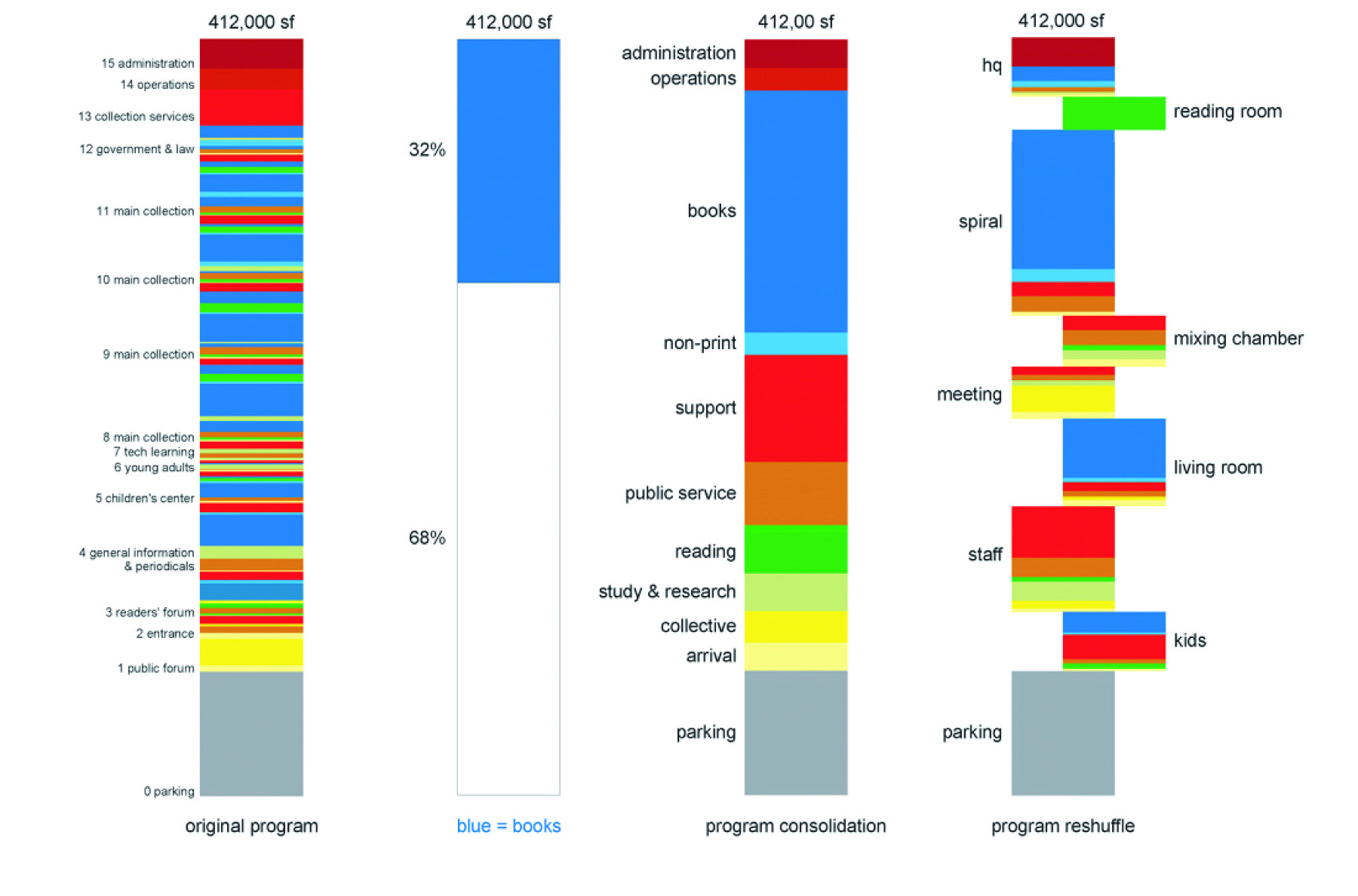
|
| In the style of OMA's program diagram for the Seattle Public Library, students will draw a set of program distribution diagrams for the attached example library. Detailed exercise outline below. | |
| Assessment objectives |
Assessment objectives include:
|
| Exercise Type | Problem Set |
| Evaluation Criteria |
|
| Uses Tool(s) | Tool:Rhino v4.x , Tool:Illustrator CS5 |
| Uses Workflow(s) | Workflow:605786 |
In the style of OMA's program diagram for the Seattle Public Library (see above), students will draw a set of program distribution diagrams for the attached example library. The first column should list the individual requirements according to their square footage and coded in the color noted below. The second column should redistribute the programs according to the book space vs. non-book space. The third column should "shuffle" the program according to a concept/organizational tactic of your choosing.
Community Branch Library :
- Program Lobby/Reception: 600 SF (orange)
- Information Desk, Entry Reference Area: 400 SF (yellow)
-
Catalogues/Computer Access:
- Computer Station: 600 SF (light blue)
- Microfiche Station: 200 SF (light blue)
-
Storage:
- Book Shelving: 3600 SF (blue)
- DVD Shelving: 400 SF (blue)
- Viewing (12 Viewing Tables, 5' X 10' each): 800 SF (light green)
- Community Meeting Room: 600 SF (green)
- Children's Reading/Storytime/Flexible: 1000 SF (green)
-
Young Adults Area:
- Group Reading Area: 500 SF (green)
- Sectioned Book Storage: 300 SF (blue)
- Book Display: 200 SF (orange)
- Administrative Offices: 600 SF (red)
- TOTAL NET AREA: 9800 SF
For all columns use 50 feet as the width, the height will be dependent on the square footages given.
The scale for the submitted final drawing will be 1/32"=1'-0" .
Submit the drawing as a PDF file from the Illustrator template created last week, 22" wide x 17" tall, with the title block, and title block location previously developed.
Submit this file to your GSI when complete with a PDF file using the naming convention that we will use all semester: last name_first name_week x