|
Efficiently Drawing a Section & Plan - Rhino + Illustrator |
|
|---|---|
| Screenshot |
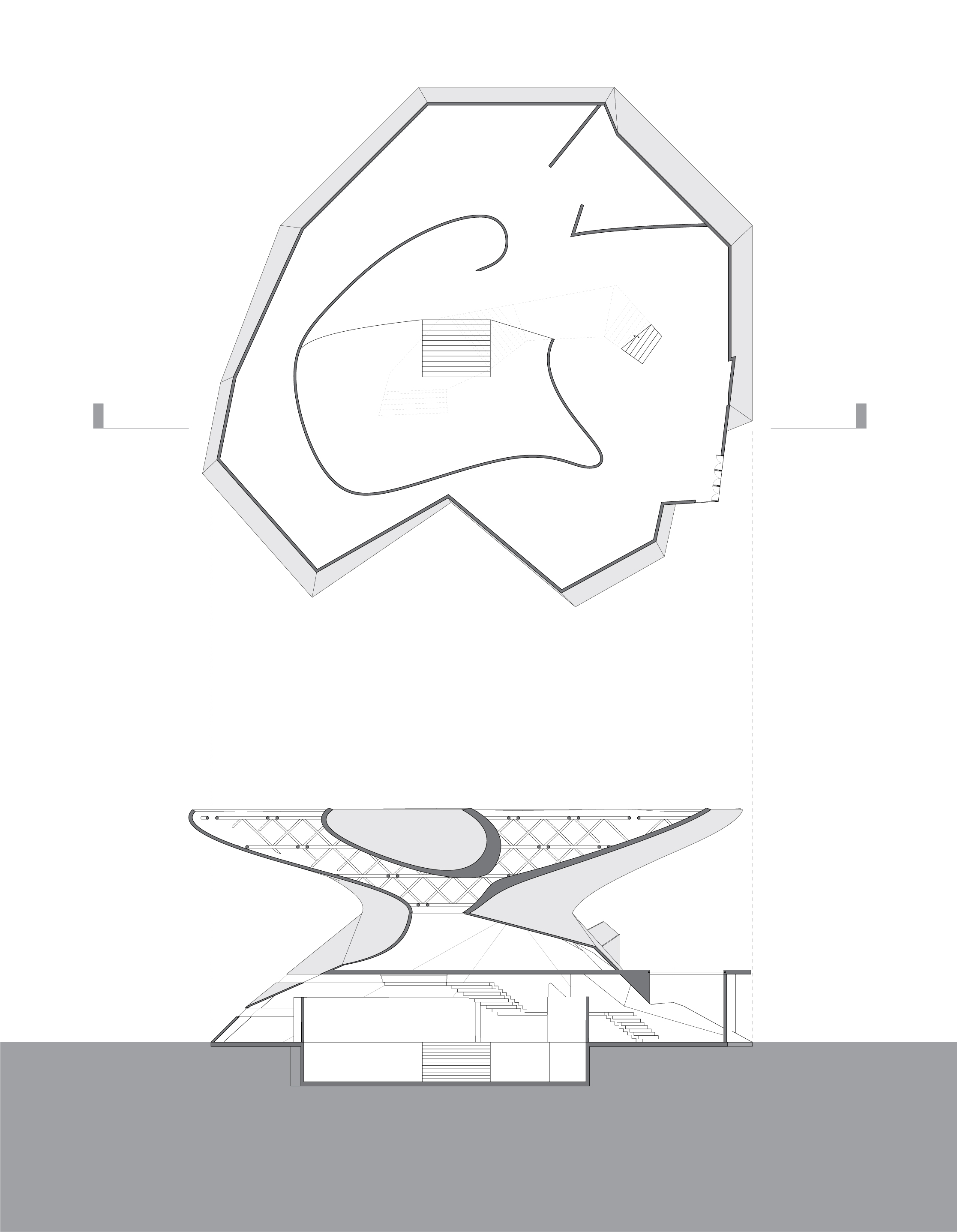
|
| Students will use a Rhino 3D to 2D workflow in generating one plan and one section of their own 3D models. Layer organization is emphasized in determining the success of each submission. | |
| Assessment objectives |
Assessment objectives include:
|
| Exercise Type | Problem Set |
| Evaluation Criteria |
|
| Uses Tool(s) | Tool:Rhino v4.x , Tool:Illustrator CS5 |
| Uses Workflow(s) | Workflow:872289 |
Working from your own 3D model in Rhino, perform the following.
- Cut one plan and on section
- Align the plan and section
- Edit the linework into clean drawings that are ready to export into Illustrator
- Create appropriate layers for lineweights and line types
- In Illustrator, adjust fills and strokes by layer. DO NOT USE LIVE PAINT OR PHOTOSHOP.