|
Creating a Wall Section in AutoCAD |
|
|---|---|
| Screenshot |
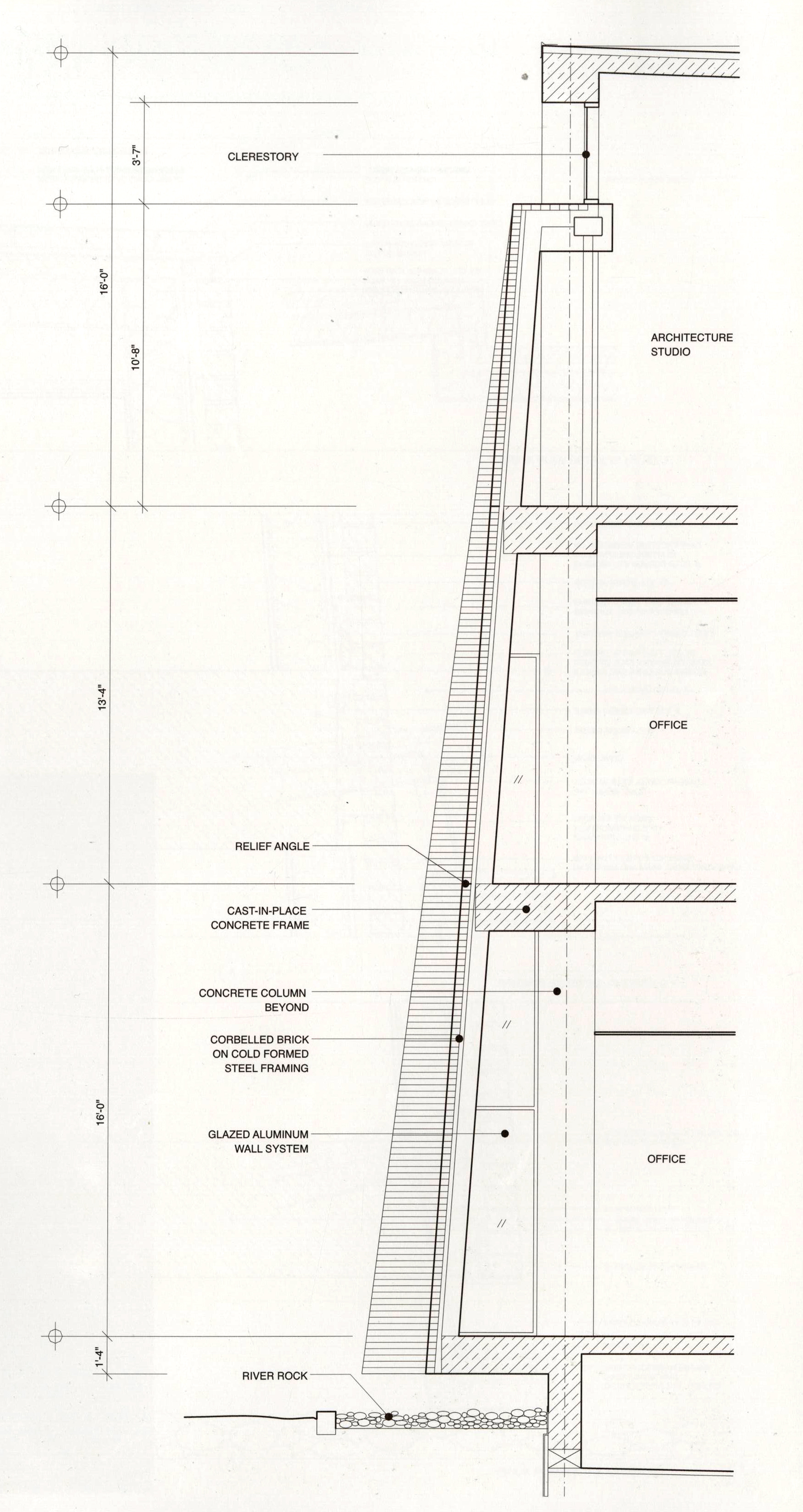
|
| Using the wall section above as a base in AutoCAD, students will recreate a wall section. Attention should be given to lineweights, hatching, and layer management. | |
| Assessment objectives |
Assessment objectives include:
|
| Exercise Type | Problem Set |
| Evaluation Criteria |
|
| Uses Tool(s) | Tool:AutoCAD 2012 |
| Uses Workflow(s) | Workflow:416867 |
Students will download the full resolution image of the wall section above by first clicking on the image thumbnail, then on the next screen clicking on the full resolution link which will show the full resolution image. Then save this file and insert into AutoCAD, scaling to correct size, and then drawing on top of this file.
Attention should be given to lineweights of major cuts through structure or material, lineweights of hatching/lines beyond cut.
Two types of hatching or pattern/color fills should be used in the final drawing, one to represent the brick veneer, and one for the concrete structure.
Ground plane can be simplified. Dimension lines and annotations do not need to be re-drawn.
This exercise should not take more than an hour.
Students will submit a 1/4"=1'-0" scale drawing of the wall section with appropriate detail, hatching, and lineweights.
Submit the drawing as a PDF file on the template created previously, into the appropriate box folder by Friday at 12am .
Upload Exercise Files:
Aaron's Section Upload
Shawn's Section Upload
Marcy's Section Upload
Rudy's Section Upload
Katie's Section Upload