| Unrolling a Polysurface | |
|---|---|
| The method described here allows you to unfold and flatten all of the individual surfaces of a polysurface onto a single plane, while still maintaining some of the connections between them. | |
| Part of | Rhinoceros |
| Part Type | Method |
| Screenshot |
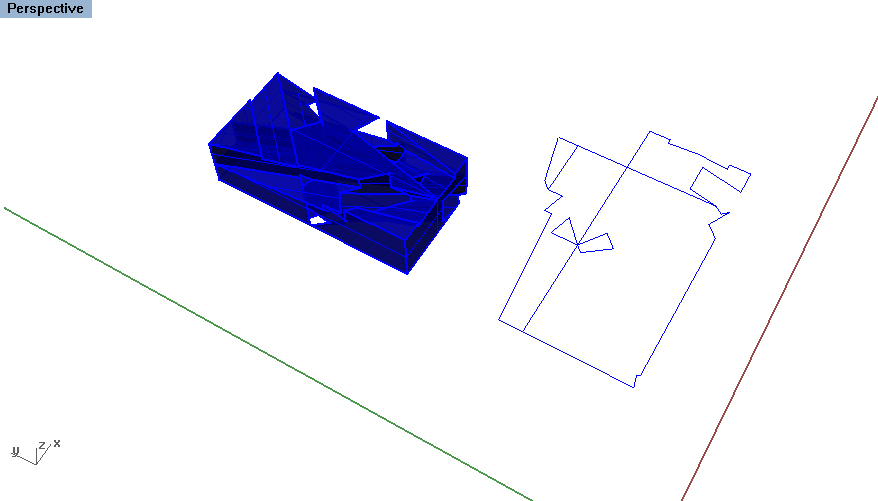
|
Unrolling a polysurface enables you to flatten all of the individual surfaces of a volume onto a single plane, while still maintaining some of the connections between them. Think of it as literally unfolding a cardboard box until all sides lie flat on the ground without overlapping each other. The benefit of doing this for physical models is that the surface can then be cut out of a single piece of material and folded back into a closed form.
Steps
Unroll Surface
The UnrollSrf command takes a polysurface and unrolls on the XY place to create a origami template for creating the model. In the command line, there are several options to alter the way this command is performed. The Explode option is probably the most important. This determines whether the individual surfaces are separated and lined up next to each other, versus keeping all surfaces intact as a single piece. For the unfolding process, we do not want to explode. The other important option is Labels . If selected, this will label each surface edge so you can understand which edges were originally joined together. This is a useful option when unrolling very complicated polysurfaces, but is generally not necessary when working with simpler forms.
Common Problems
While this technique minimizes the number of glued surface edges, the UnrollSrf command has several drawbacks, most notably the fact that it does not work on doubly curved surfaces. While it works okay on single-curved surfaces, the command will not work if the polysurface is curving in more than one plane. Smash is a very similar command made for objects that have some slight curvature inherent in them. Test this command if UnrollSrf does not work.
The UnrollSrf command also has difficulty with more complex geometries that have a lot of surfaces IF you are trying to keep adjacent surfaces connected and avoid having to Explode the polysurface. Often times exploding the whole volume and joining smaller sections of adjacent surfaces together before using the ' UnrollSrf' command will help you to build the model, just in smaller sections.
Resources
- Fabricating a Digital Form Using the Triangulation Method
- This workflow presents a method for fabricating a physical model out of folded paper from a digital form using the "triangular unfolding" method of first preparing a mesh model for 123dmake, generating an unfolded form in preparation for lasercutting, and finally assembling the cut pieces into a folded paper model.