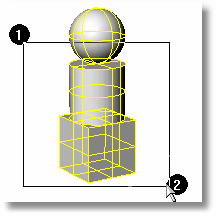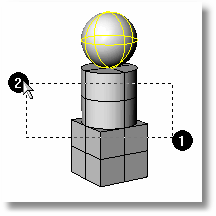| Object Selection | |
|---|---|
| Select objects in Rhino in order to apply commands to them. There are ways to use the mouse and commands to select objects. | |
| Part of | Rhinoceros |
| Part Type | Interface |
| Screenshot |

|
Selection by Mouse
Click an object to select it. If an object is locked or hidden, it cannot be selected.
Window Select
Click and drag a rectangle from left to right to make a window selection. Only objects completely enclosed in the selection rectangle are selected. This is useful when objects are close to each other but you only want to select certain objects.
Crossing Select
Click and drag a rectangle from right to left to make a crossing selection. All objects within or partially within the selection rectangle are selected. This is a quick way to select multiple objects.
Adding and Removing from Selection
It's difficult to select every object in one go because objects may be in the way or not within view. To add objects to the current selection, hold the Shift key while clicking single objects or using a window or crossing. To remove objects, hold the Control key while clicking single objects or using a window or crossing.
Selection Menu
If multiple objects are near each other or Rhino does not know which object to select, the Selection Menu will appear. This pop-up menu will have a list of possible objects to select. To make a selection, click on the name of the object. Or, cycle through the object name list by left-clicking or scrolling the mouse wheel, and then right-clicking once the desired object is highlighted.
Commands
Though using the mouse is often the simplest way to select objects, there are commands that make it easy to select only certain elements, such as curves, open objects, or objects with certain properties. See the Resources for a complete list. Here are several of the major commands.
- SelAll
- Selects all of the objects in the model.
- SelPt
- Selects all points.
- SelCrv
- Selects all curves.
- SelOpenCrv
- Selects all open curves in the model. Helpful for identifying unjoined curves.
- SelColor
- Selects all objects of a specified color.
- SelLayer
- Selects all objects on a specified layer.
Resources
- Selecting Objects
- Scroll down to Select Commands for a complete list of commands.