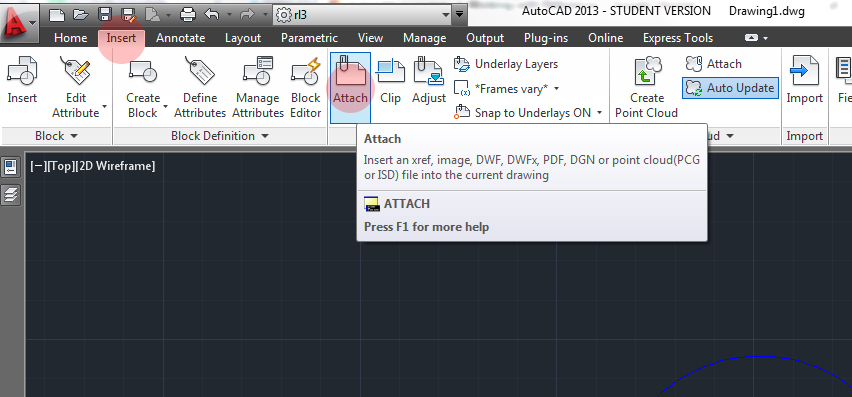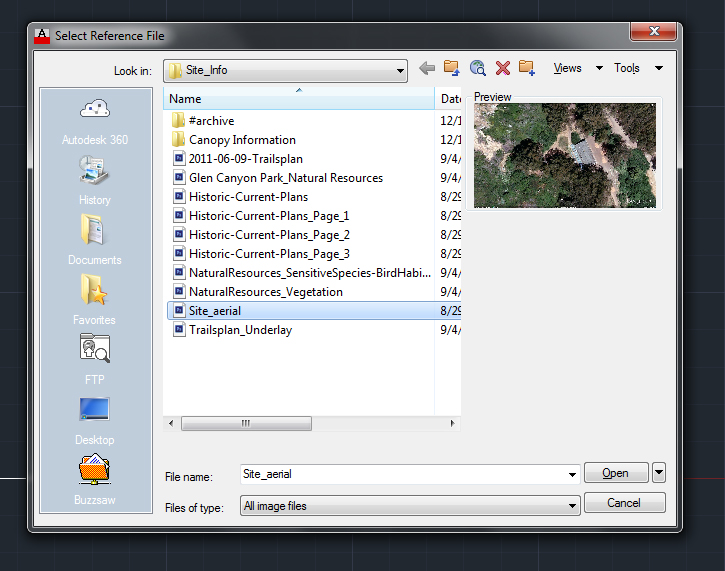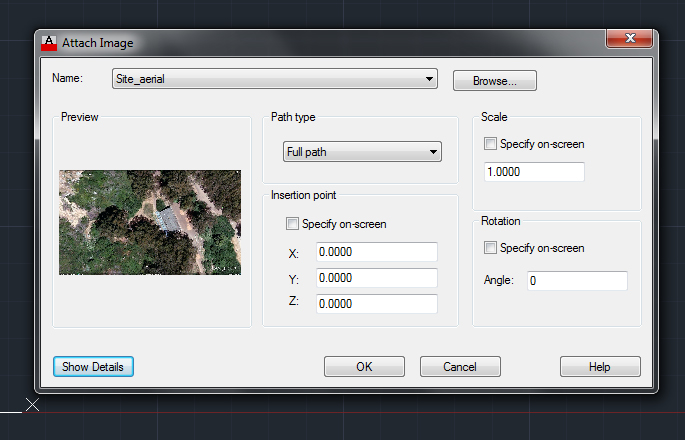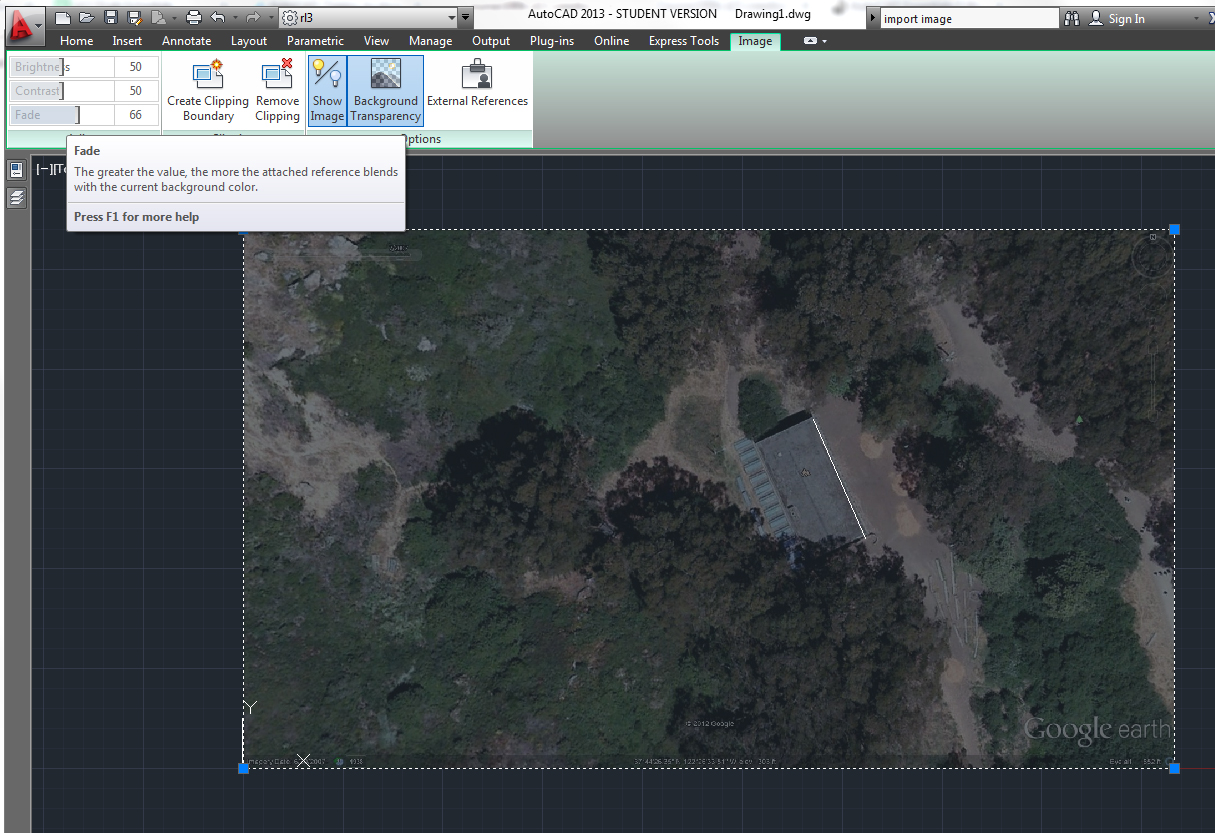| Inserting a Reference Image | |
|---|---|
| describe this part here | |
| Part of | AutoCAD 2012 |
| Part Type | Method |
| Screenshot | [[File:|320px]] |
AutoCAD makes it easy to insert a reference image. Click on Insert to bring up the Insert Ribbon, then click on "Attach".
Map to your image file.
Place in model space.
You can then scale the image, move it, fade it, etc. with the contextual edit tab that appears when the image is selected.