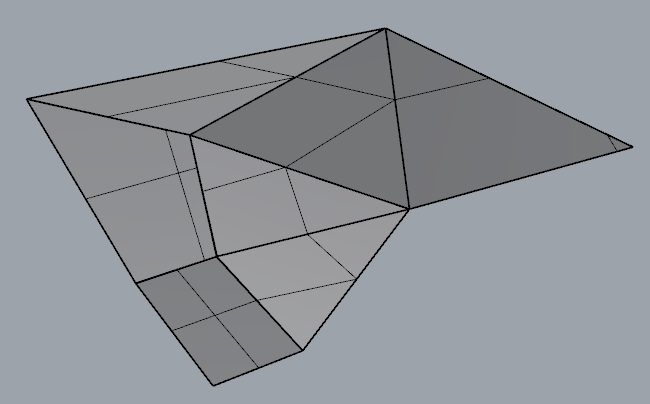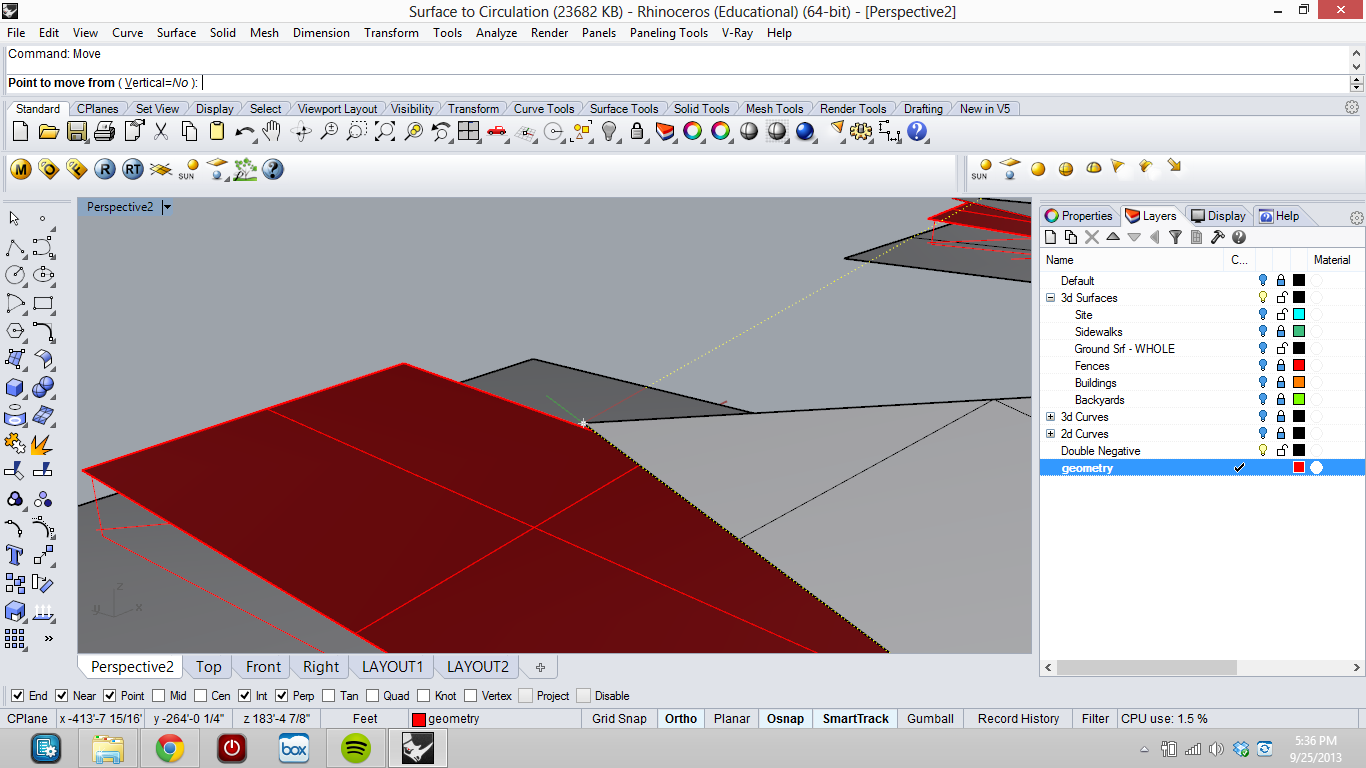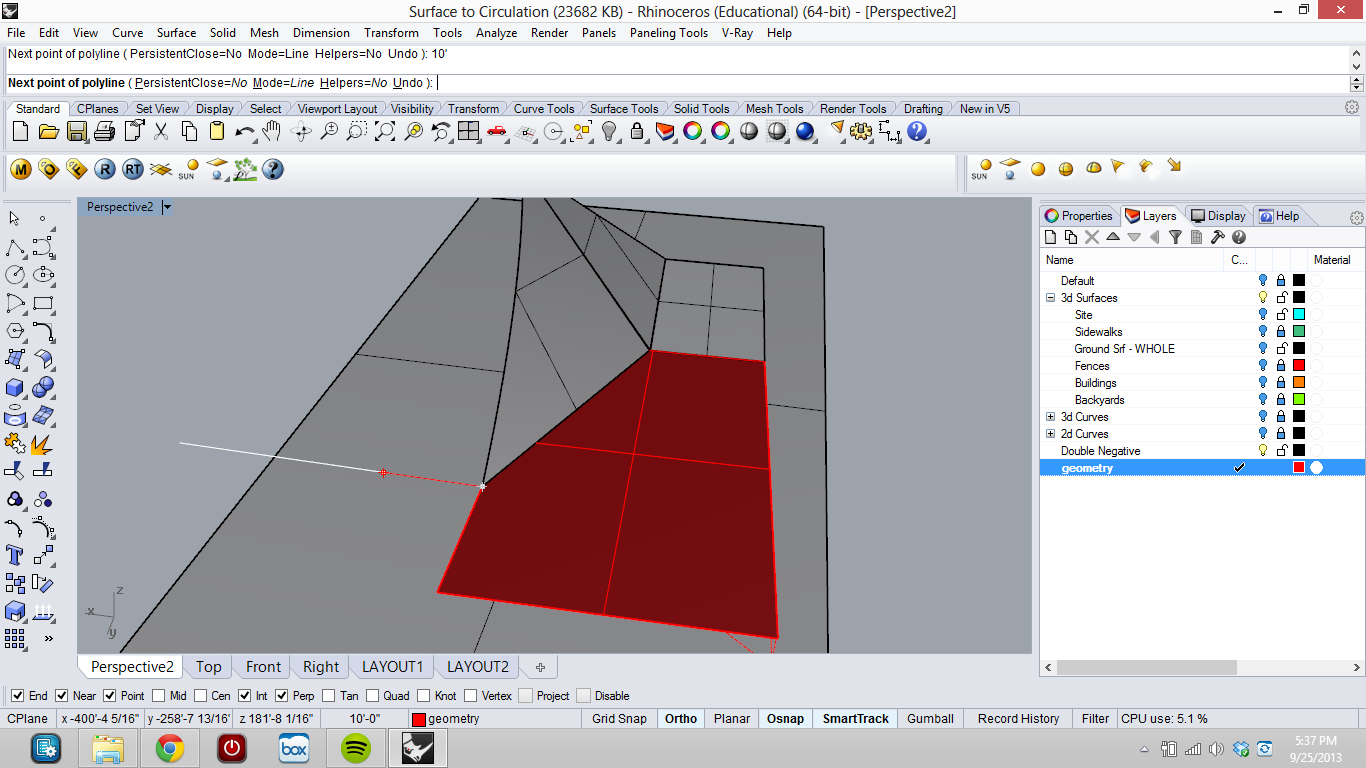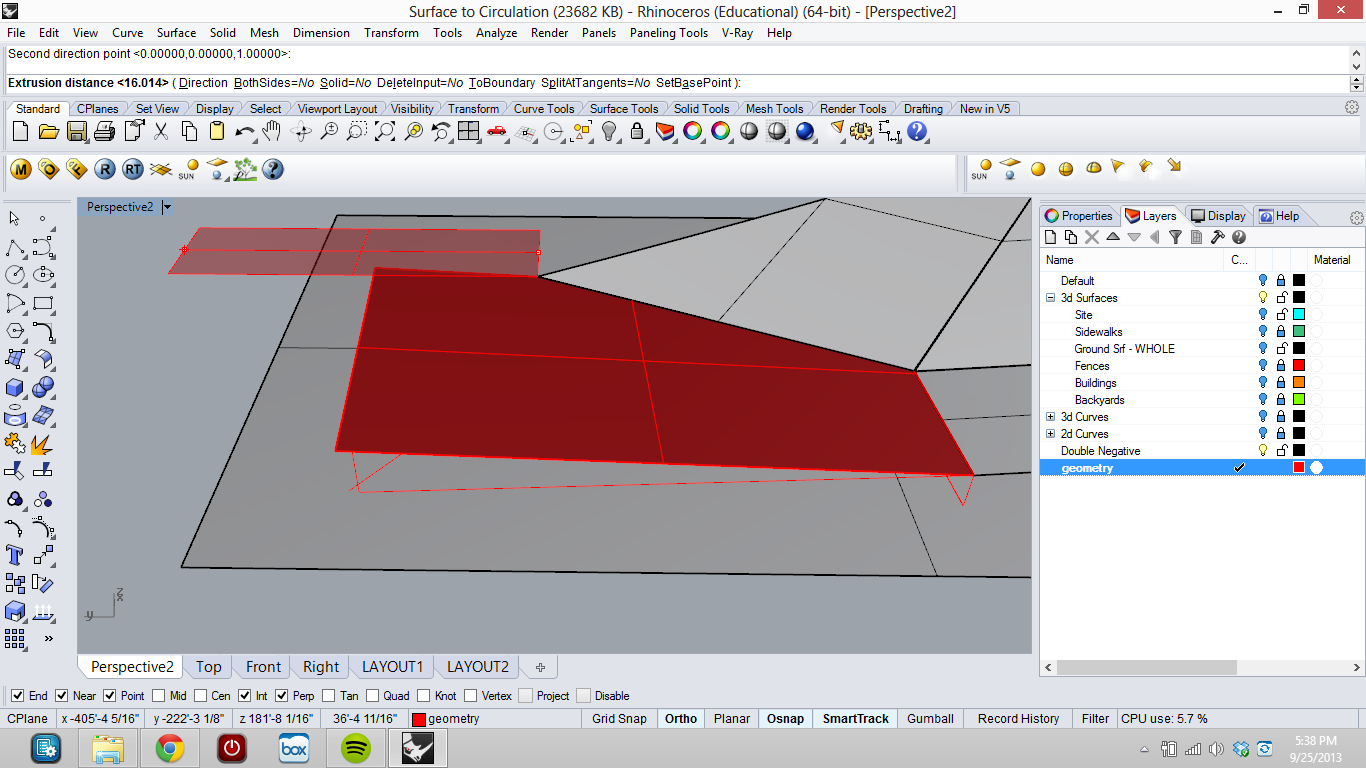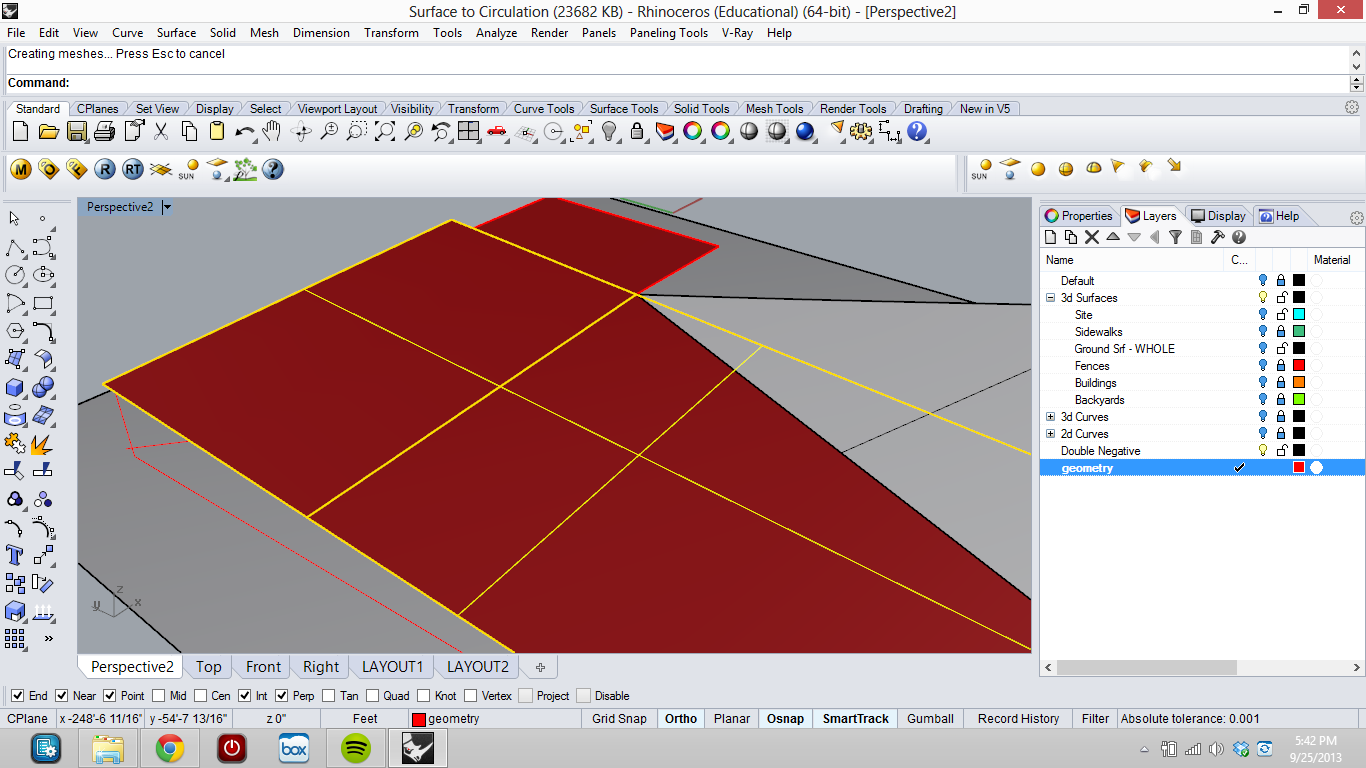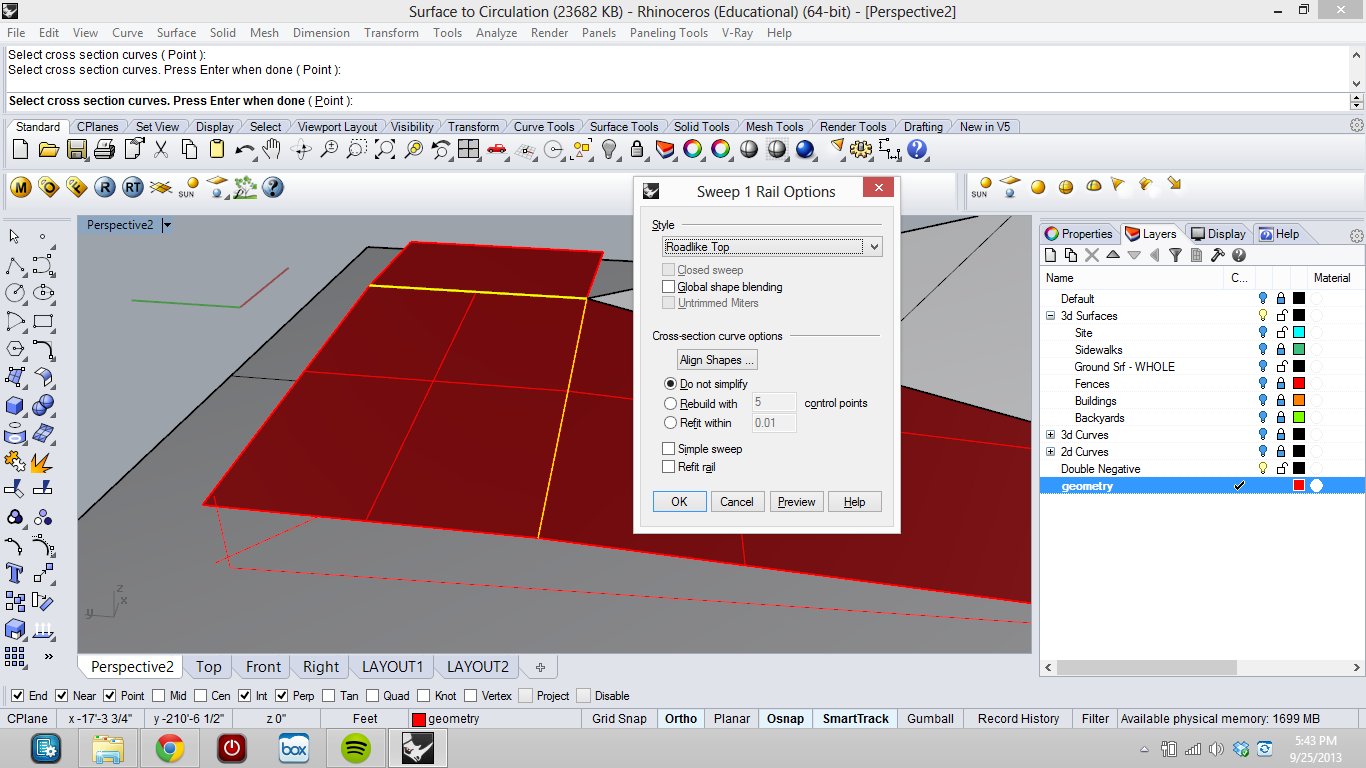|
Week 04 - Surface to Circulation |
|
|---|---|
| Screenshot | |
| Objective: to create stairs and ramps from existing planar geometry in Rhino. Using the foundational principles with which we designed our Double Negative, we will conceive of accessibility through a designed intervention on the Potrero Hill site. We will analyze our existing 3d planar geometry, and assess its potential to become occupiable via the carving out of circulation in relation to the massing of our building on site. We will work with existing surfaces and intersections between surfaces, adjusting their slopes according to the standards of accessibility. | |
| Uses Tool(s) | Rhinoceros |
Introduction
- Conceptualizing Accessibility
- How do humans inhabit and move through space? Using the foundational language and logic of our Double Negative, we will create circulation within an existing arrangement of planar geometry. We will never model one single stair at a time, rather we model a staircase as a single entity.
We will form our analysis around the following questions:
How did we conceive of solid and void in our Double Negative?
What were our methods in creating surface intersections which would reflect our understanding of solid and void?
How do we define our void intersections? How may we understand the intersection of surfaces through this definition?
If we conceive of the intersection of two surfaces as a kind of joint, how does this relate to our understanding of circulation as a space which connects other spaces, and which is carved out of other spaces?
How can we utilize the standards of accessibility to address the solid/void intersections of our Double Negative?
Translating Accessibility Standards
- How Steep is Too Steep, How Far is Too Far?
- In this section we define slope, discuss how to measure slope, and provide examples of appropriate slopes to use in circulation. We also overview the utility and spatial potential landings provide.
Slope is a comparison between two lengths of measure, and describes a slanted straight line in terms of its x/y and z coordinates.
For the purposes of circulation, slope is a comparison between a length of measure in the z direction, and one in the x/y directions.
It is a ratio of rise(length of measure in the z-direction) and run(length of measure in the x-y-direction).
z direction/xy direction = rise/run
The ADA (American with Disabilities Act) maintains that an accessible slope is one with a rise/run ratio no greater than 1/12, and an accessible stair is one with a rise/run ratio no greater than 7/11.
The ADA also maintains that there should be a flat resting place, or landing, at least every 30 feet along any circulation pathway. In our project, the landing will serve not only as a resting place, but will be an opportunity to creatively serve other program and experiential goals as well.
In our interpretation of the Double Negative on the Potrero Hill site, we will use the ADA accessibility standards as our own. We will adjust the surfaces we choose as circulation spaces to reflect appropriate slope guidelines. Your design must be completely accessible via stairs, but does not need to be entirely ADA accessible via ramps.
Assigning Roles to Surfacese
- Choosing surfaces to work with, interpreting their intersections, and adjusting their slopes
- In this section we will assign connecting surfaces as circulation spaces, creating voids at their intersection, and adjusting their slopes according to ADA standards.
We begin with the carving of a simple ramp:
Original Double Negative polysurface
Having hidden distracting surfaces, we isolate the surfaces we want to use for circulation
In top view, we select the isolated surfaces and use the silhouette command to get a wireframe of our model
Now we project the linework to an orthographic surface
We create vertical construction geometry between the plan linework and the surfaces
We use the plan and elevation geometry to measure the slopes of our surfaces
The slope of one of our surfaces is too steep to be a ramp according to ADA standards...
because the ratio between the length in the z-direction...
...and the length in the xy-direction is too large. It must be 1/12 or less
Since we want our xy-direction length to remain the same, we shorten the length in the z-direction
We use the POn command to readjust adjacent surfaces to match the new ramp we created
Next, we make a landing that will help us join the circulation from our first ramp, to the set of stairs we will be making next.
ExtrudeCrv Command
Aligned to our new ramp
We use the Split command to divide our new ramp using the geometry of the landing...
and delete/hide excess geometry before joining our new ramp with the two surfaces which form our landing
Now, we produce the base surface for a stair...
Using the Sweep1 command to create a the surface for a stair using the slope of an adjacent surface.
Next, we create a stair along two adjacent surfaces:
We ensure that the sides of two surfaces touch, and that their slopes are less than the 7/11 ratio
We use the DupEdge command to isolate the curves corresponding to the bottom edge of each of the surfaces, and join them into one polyline. Next we use the ArrayCrv command to multiply along the connecting edge of the stair, ensuring that the polylines are spaced 11 or more inches apart in the xy-direction
Next, in Top view, we project the curves to our two surfaces
Finally, we extrude the curves first in the xy-direction, then in the z-direction, using the Trim command to delete unwanted geometry.
Stair Fabrication Techniques
- There Are Many Ways to Stair a Surface...
- In this section we present several methods for building ramp, stair, and railing geometry in Rhino, and provide links to helpful tutorials. By no means is this an exhaustive list of methods. Be creative, search for new methods, and share your findings.
The Sweep1 and Sweep2 commands are useful for creating surfaces for ramps, stairs, and railings.
The ArrayCrv command allow us to take a simple geometry and array it along both straight and curved lines.
ExtrudeCrv allows us to for the tread of the stair, while ExtrudeSrf provides us with a simple way of giving the treads depth.
For more advanced purposes, we may use RhinoScripts and Grasshopper, a plug-in for Rhino, to generate complex stairs efficiently.
This RhinoScript for stairs can be a useful technique for quickly building the details of a stair. This script is especially helpful when conceiving of a staircase as surface based, since it necessitates that we define the stair as we would define a four cornered surface.