|
Compositing Images into VRay Renderings |
|
|---|---|
| Screenshot |
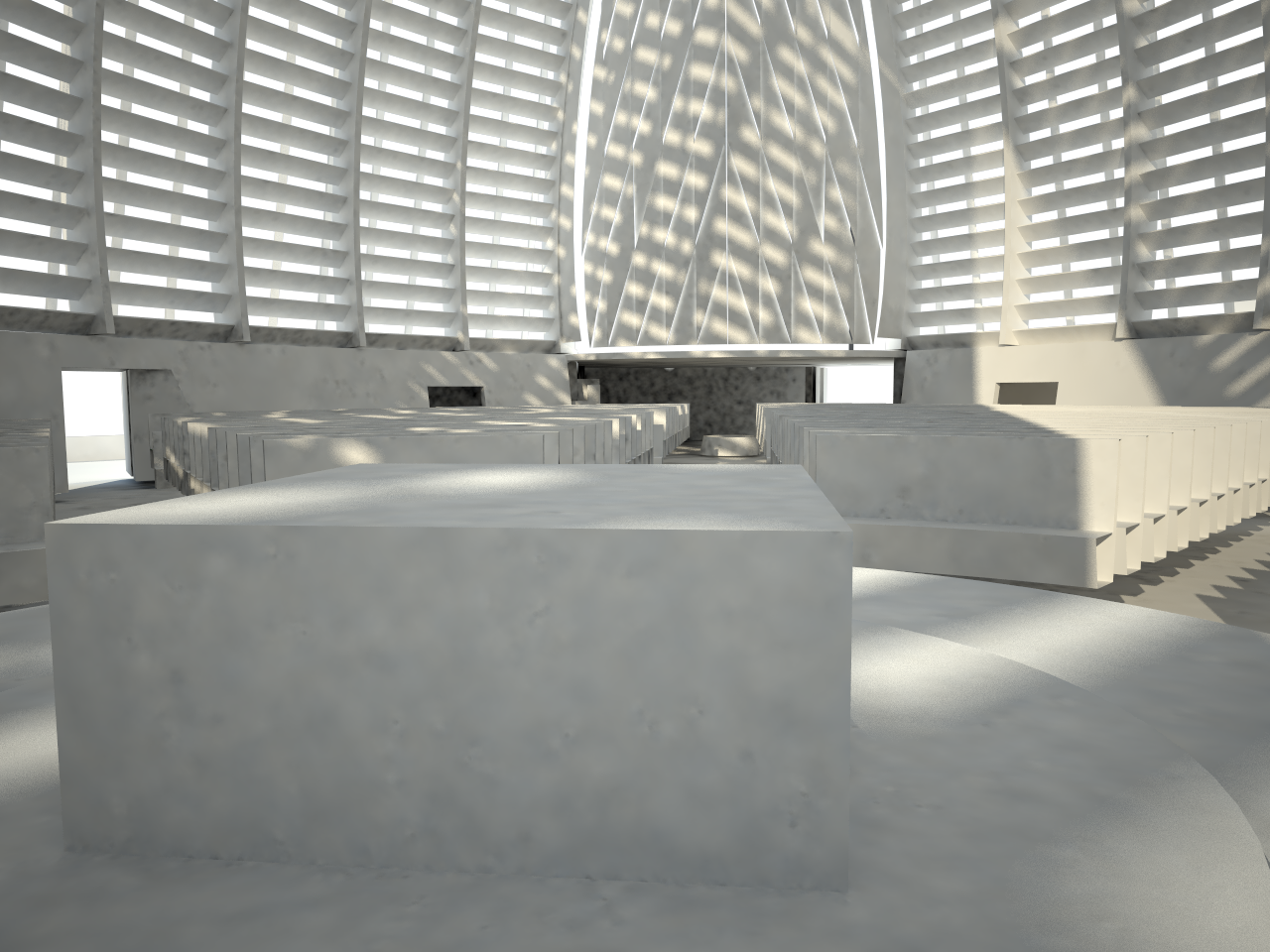
|
| In this problem set, students must use the assets given to create a composite image from a VRay rendering of Christ the Light Cathedral. | |
| Assessment objectives |
|
| Exercise Type | Problem Set |
| Evaluation Criteria |
|
| Uses Tool(s) | Tool:VRay , Tool:Rhino v4.x , Tool:Photoshop CS5 , Tool:Illustrator CS5 |
| Uses Workflow(s) | Workflow:241968 |
The given rendering must be corrected in the following ways:
- The lighting must be altered to more closely resemble the given reference image in tone and contrast.
- Materials should be placed and scaled correctly to resemble the given reference image. Tileable images of wood and concrete have been provided. Other material representation is encouraged, though not required.
- Silhouettes of people should be placed and scaled correctly in the image and be mostly oriented correctly in perspective. Ten (10) silhouettes are required, with three (3) specifically placed as follows: One seated in the pews; one standing near a door; and one standing in an aisle. More silhouettes are encouraged. Each silhouette should have a properly cast shadow.
A single image (PNG or JPEG preferred) must be turned in at the end of the time period with the student's name and PS4 as the file name. For example: John_Smith_PS4.jpeg.
Turn in to the Problem Set 4 Box folder