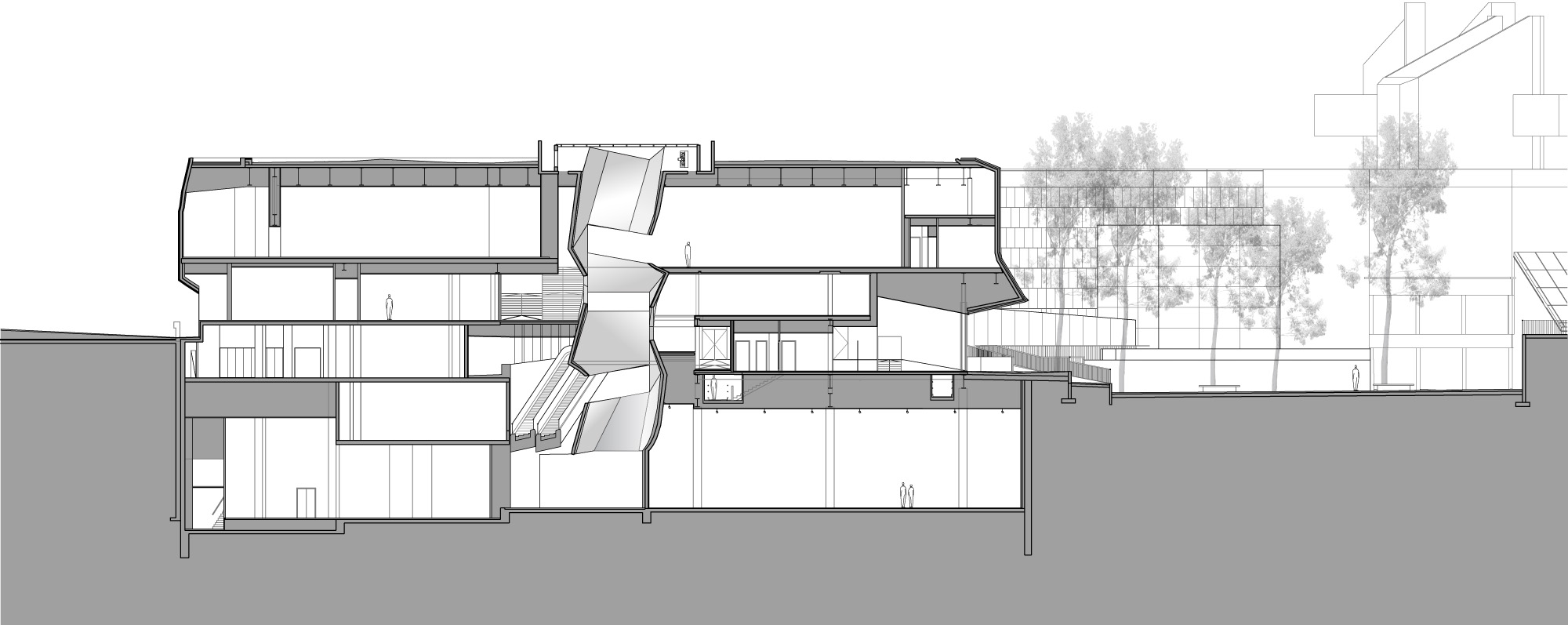|
Cleaning Up a Section in Rhino + Illustrator |
|
|---|---|
| Screenshot |
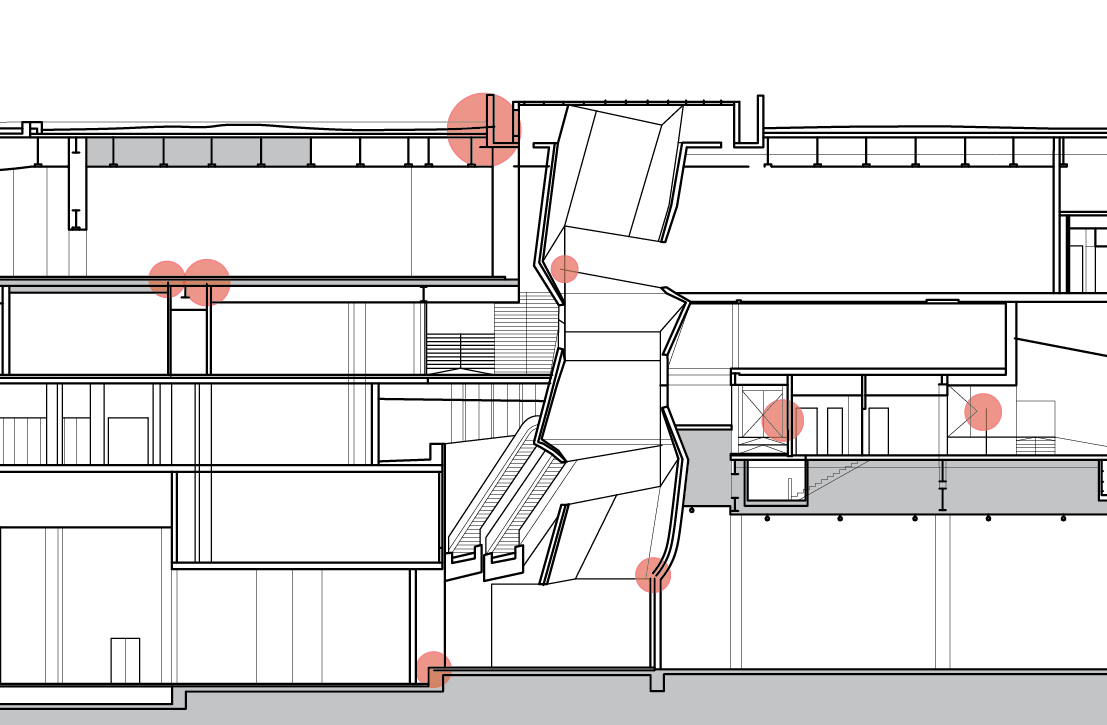
|
| Continuing with Rhino, students will complete the Tel Aviv Museum section in class. Questions regarding drawing Final drawing should be exported and adjusted in Illustrator. | |
| Assessment objectives |
|
| Exercise Type | Problem Set |
| Evaluation Criteria |
|
| Uses Tool(s) | Tool:Rhino v4.x , Tool:Illustrator CS5 |
| Uses Workflow(s) | Workflow:479106 |
Finish the Tel Aviv Museum sectional drawing by fulfilling the following tasks:
- Use the necessary selection tools to place the linework into organized layers
- Clean the drawing using different editing tools to ensure precise linework (no messy corners or overlapping lines)
- Export the drawing to Illustrator at 1' = 1/16" and place on a 24"x36" landscape page
- Adjust lineweights and fills as necessary
- Add poche (section fill) to the section lines and the cut through the ground plane.
Refer to the following reference image for clarification on lineweights and detail. For more information on the Tel Aviv Museum by Preston Scott Cohen, feel free to peruse the project details on their
website
.