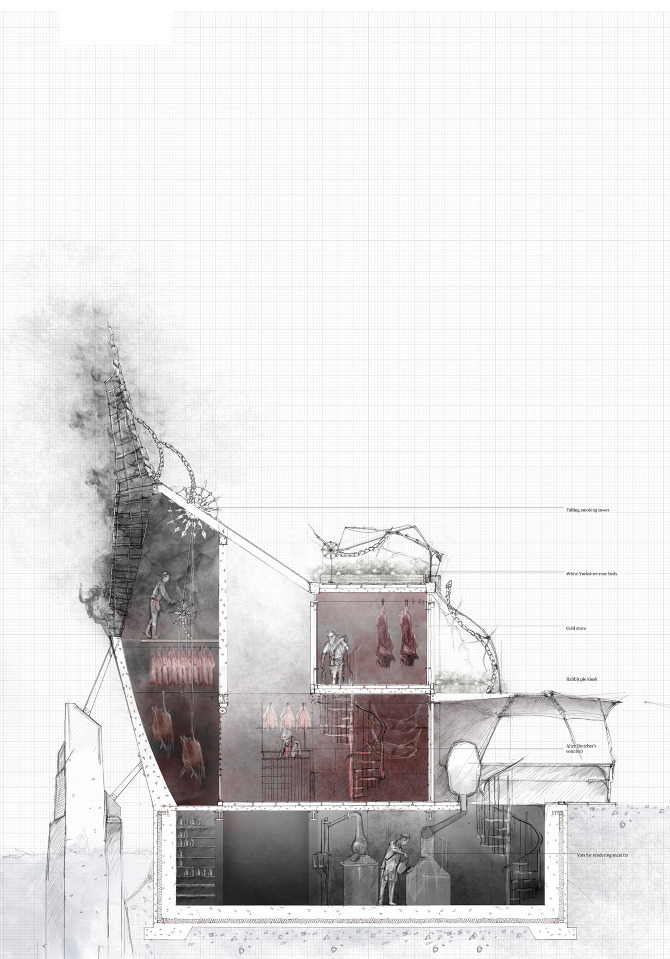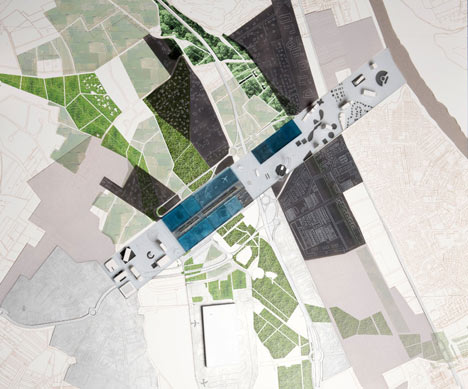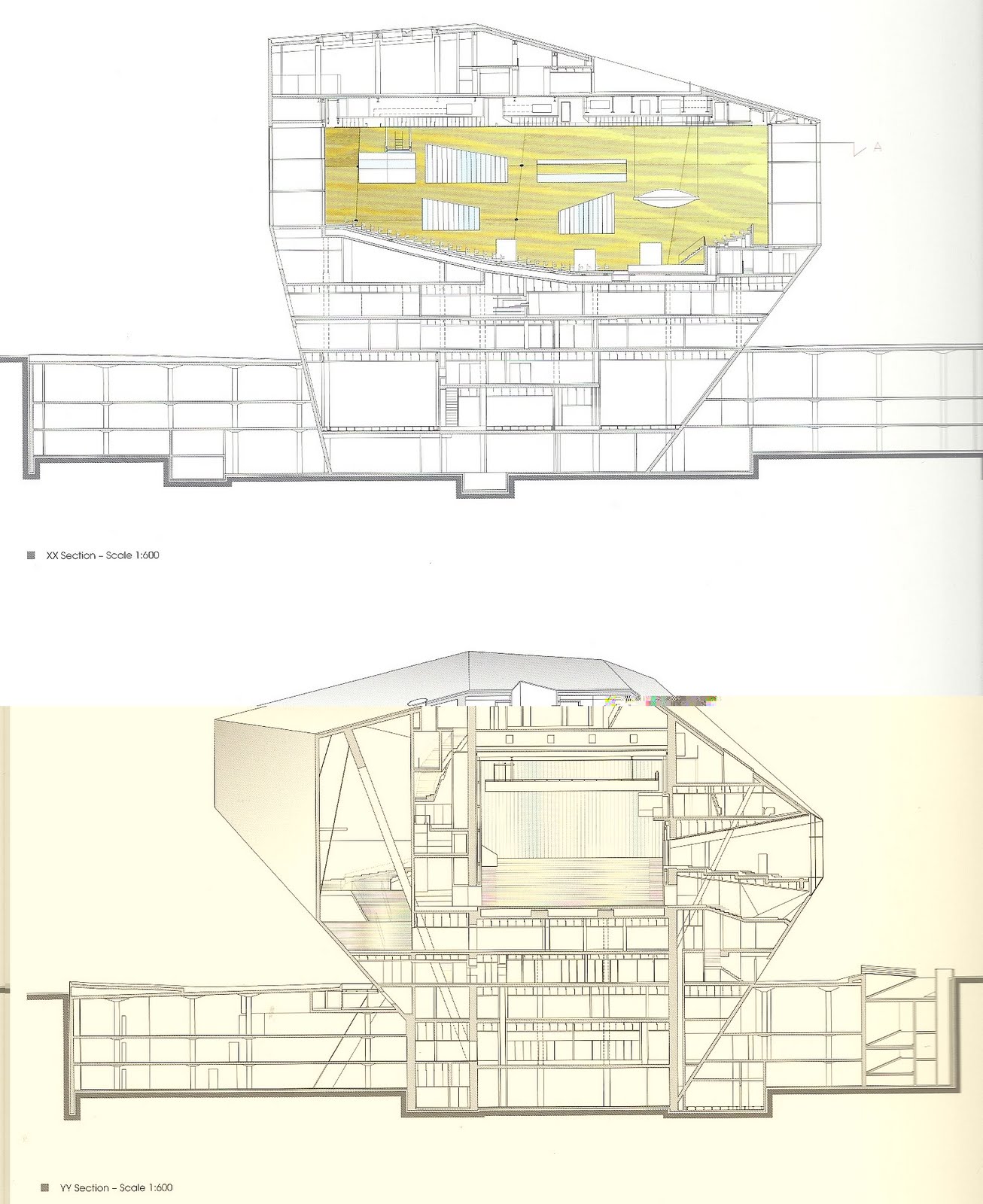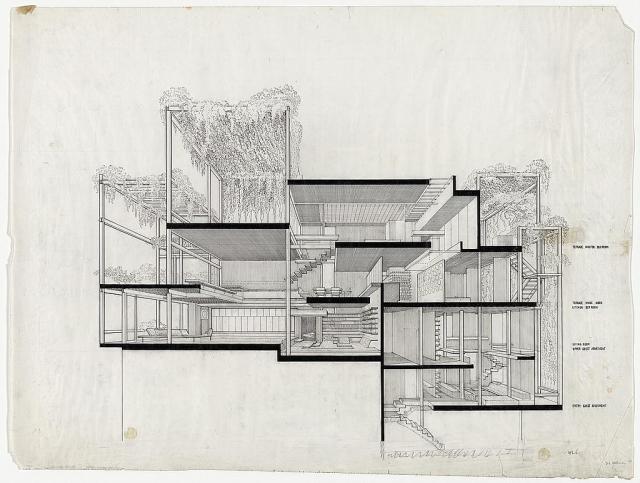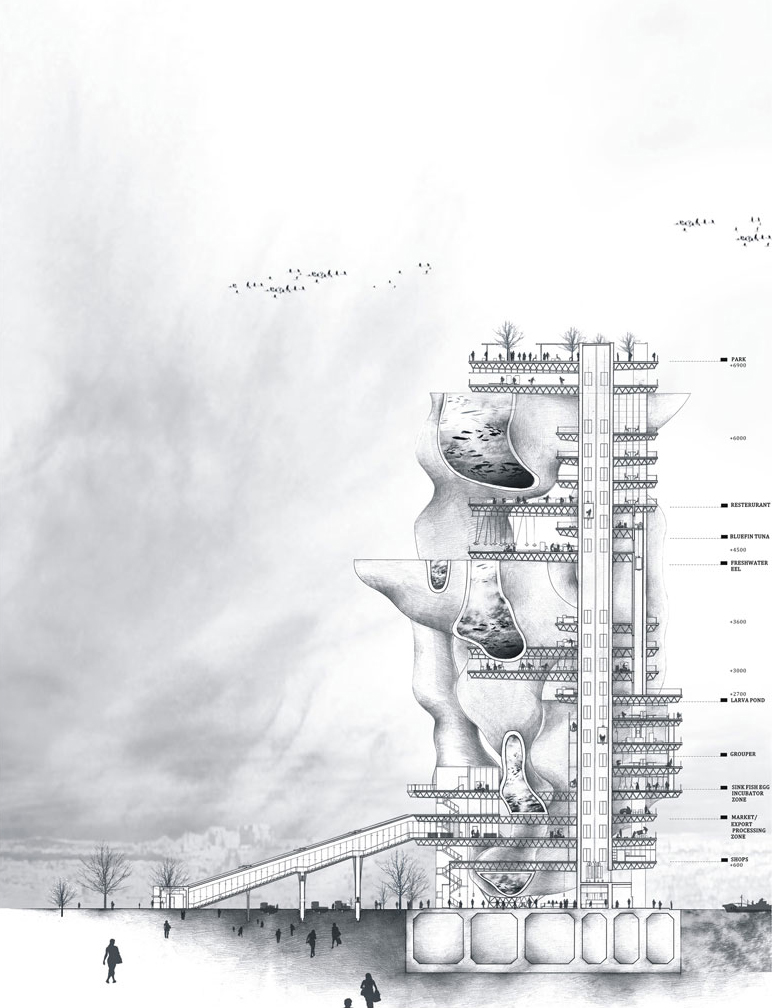| Week 6 - Additional Programs + Style | |
|---|---|
| Course | Arch 123 |
| Date | 2012/07/23 |
| Learning Objectives | This class will show some of the additional programs helpful in creating final boards and presentation drawings. |
| Agenda |
|
| Uses Tool(s) | Rhinoceros , Illustrator CS5 |
Pin Up : New Plans + Sections
This review will focus on how the drawings best represent the re-designed space, especially the formal and programmatic changes. Drawings should be pinned-up in the beginning of class and will be marked up with necessary edits in preparation for the final review.
What Makes a Good Drawing?
Representing Program
Line Drawing / Diagram
Drawing / Color
Drawing / Collage
Selective Color / Drawing
-
Tools
Blocks: In Rhino, blocks can be an easy tool to create duplicate, easy to re-edit linework throughout a drawing. This could be helpful for furniture as well as material details like door swings or windows. See the tool page on Blocks for more information and to practice using Blocks. Furniture Blocks
Representing Materials / Detail
Textures / Color in planSelective textures
-
Tools
- Clipping Masks in Illustrator
- Live Paint in Illustrator
Representing Depth / Spatial Quality
Section in PerspectiveShadows / Shading
Shading / Graident
-
Tools
- Rhino Render
- Gradient Tool in Illustrator
In-Class Exercise: Drawing in Perspective
Both of these emphasize not only working in different views in Rhino to produce perspective linework, but in addition, showcase many post-processing tips and tricks to create a watercolor effect in Illustrator.
Workflow:
Creating a Section Perspective
Exercise:
Section Perspective Drawing of the Villa Savoye
- During class, you MAY work on your own digital model for this workflow, however the general help will be offered for this specific example. Exercise should be submitted on a 24" x 36" pdf file titled "Lastname_Firstname_Week6" emailed to madelinehartzell@gmail.com by the end of class. Note that the drawing is scaleless and can be enlarged as needed.
Homework for July 30/Aug 1
Perspective Drawings OR Axonometric drawing: 3d images that incorporate views inside or outside of the digital model should showcase specific conceptual ideas that are not thoroughly represented in the previous plans and sections. These should be printed and brought to class.
- It is also suggested to work on and bring to class your reworked plans and sections. This will be the last opportunity to discuss your work before the final review!