|
Setting up Files for Physical Site Modeling |
|
|---|---|
| Screenshot |
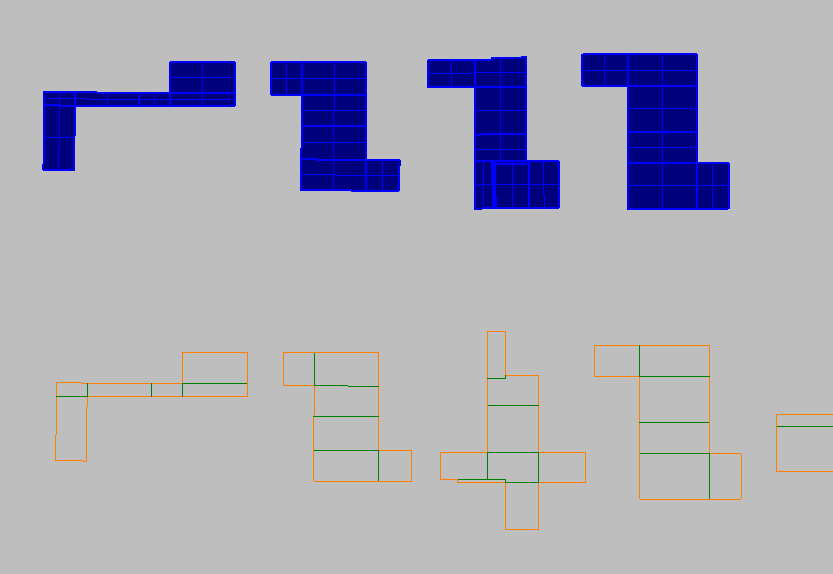
|
| Students will choose ONE of three physical modeling methods: laminating, unfolding, or surface modeling. They will then use the Potrero Hill digital site model to prepare cut files for a physical model at 1/8" scale. Emphasis is placed both on precision and technique as well as the chosen method's ability to reinforce design intent. | |
| Assessment objectives |
|
| Exercise Type | Problem Set |
| Evaluation Criteria |
|
| Uses Tool(s) | Tool:Rhino v4.x |
| Uses Workflow(s) | Workflow:49626 , Workflow:195930 , Workflow:778501 |
Workflow(s)
Students will choose ONE of the three following workflows to follow:
The choice should be based on which physical modeling method will best reinforce the design intent for their studio project.
Submission
No matter which workflow is chosen, the end result is the same. Students will produce cut files to build a 1/8" scale physical model of the Potrero Hill digital site model. These cut files should be saved as a Rhino file (.3dm) and uploaded to the bSpace dropbox by the end of section.
Resources
All three workflows use this Rhino file: Potrero Site Model