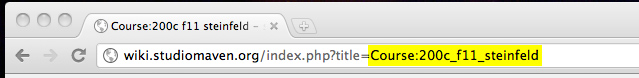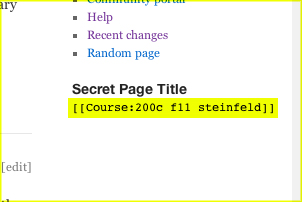The Semantic Structure of the Studiomaven Wiki
Namespaces
The Studiomaven wiki is separated into collections of pages called Namespaces . Some namespaces are built into a standard build of mediawiki (such as the Help and File ), and some are custom made (such as the Workflow and Tool ). What namespace a page is in is revealed by the URL or page name. For example, this page is in the Help namespace. The bit before the colon refers to the namespace of this page, and the bit after refers to the page's name: Namespace:Page_Name
In this instance, the namespace is Course and the page name is 200C F11 Steinfeld .
This same structure is reflected in the page title displayed at the bottom of the navigation bar on the right. This text can be cut-and-paste into any other page on this wiki to create a link to the page. Notice how spaces in pagenames are replaced by underbars the URL.
Custom Namespaces
There are five custom namespaces built into studiomaven, each with its own unique category of content. These are also referred to as Sections . They are Course , Session , Exercise , Workflow , Context, and Tool .
At time of writing, pages within the custom namespaces are referenced by a 6-digit number, not by the title or name of the page. To find the 6-digit number, navigate to the desired page, and copy the Page Name from the URL (it should be something like Namespace:###### ). For example, the 6-digit number for the Creating Composite Materials Using Image-Maps in Vray workflow is 545199 .
Semantic Markup
For each page, there is semantic content that helps make the site highly organized, searchable, and editable. Each Section has a unique set of semantic information. This content appears in the light blue box at the top of each page.