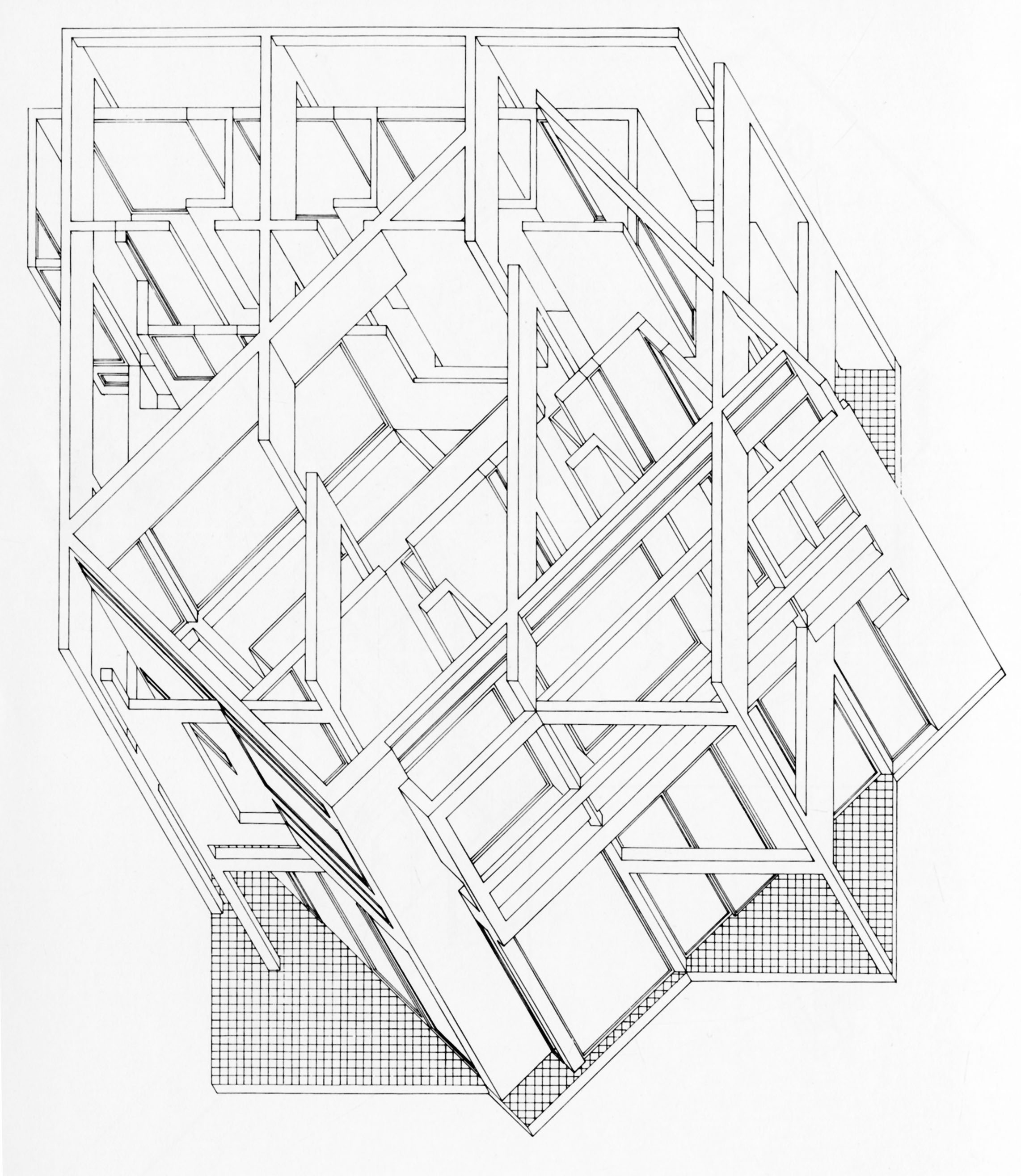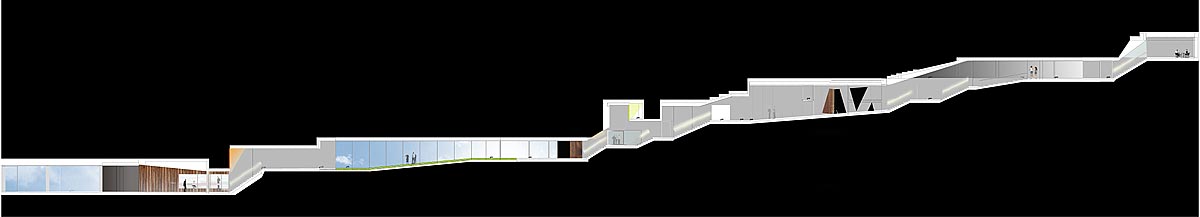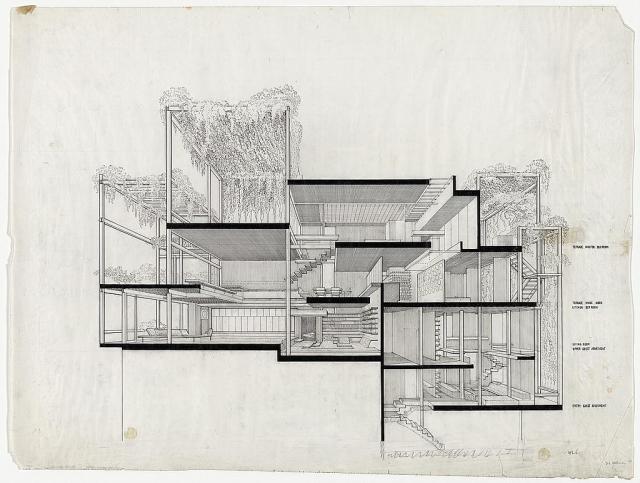| Week 10 - Diagramming Building | |
|---|---|
| Course | Arch 100a |
| Date | 2012/11/02 |
| Learning Objectives | Preview a variety of system diagrams including circulation, program, sunlight, etc. Converting data into precise diagrams using Rhino + Illustrator. |
| Agenda |
|
| Uses Tool(s) | Rhinoceros , Illustrator CS5 |
Last Week Recap
- Tracing + Modeling precise geometry
- Loft Options
Presentation
Constructed Drawings + Building Diagrams
Axonometric
This analytical drawing was explored in depth during Week Three when we discussed making analytic drawings for the double negative project.
- Axonometric Drawing of a Simple Massing form
- This is the workflow from the third week of class, emphasizing the hierarchy of lineweights used in an axonometric drawing. This drawing could also be laid over a render using Rhino (as detailed in the workflow) or VRay, as long as the view is saved and produced from a non-camera setting in the VRay options.
Exploded Diagram
Most commonly produced in parallel view, the exploded diagram can emphasize the relationship between various parts of a building, such as the structure, envelope, or circulation. Each system or collection of parts if moved along an axis of the building to separate it from the whole. An exploded diagram in perspective can help visualize the separate elements at a different angle, while an exploded axonometric drawing maintains the same parallel view for all the objects.
- Using Photoshop, Rhino and Illustrator to compose an exploded axonometric diagram
- This workflow goes a step beyond the exploded axonometric drawing by adding textures in Photoshop to showcase the materiality of each object. Proper conventions of lineweights and organization are also overviewed to produce the final drawing.
Unfolded Section
Unfolded sections help visualize a continuous path through a building by taking straight sections and linking them together in a line. Either just the space around the path or the entire building is depicted as the section continuous. It is important to note the areas where the section is being "folded", where the path takes a turn. The path could also easily change in elevation by going up stairs or ramps, such as the NL Embassy example by Rem Koolhaas above.
Section Perspective
By adding perspective to a typical section drawing, depth can be easily conveyed as well as the interior / exterior relationship of the building. Common examples include the drawings of LTL architects. With the aid of 3d computer modeling and rendering, this type of drawing can be easily produced.
- Section Perpsective in the style of LTL Architects
- This workflow uses VRay or Rhino Render to produced a simple rendered image that is overlaid with linework in Illustrator to produce a water-color aesthetic render of the Villa Savoye.
Exercise
- Section Perspective Exercise
- Using your OWN studio model (either a current model or a previous one), create a section perspective drawing using VRay or Rhinorender, Rhino and Illustrator.