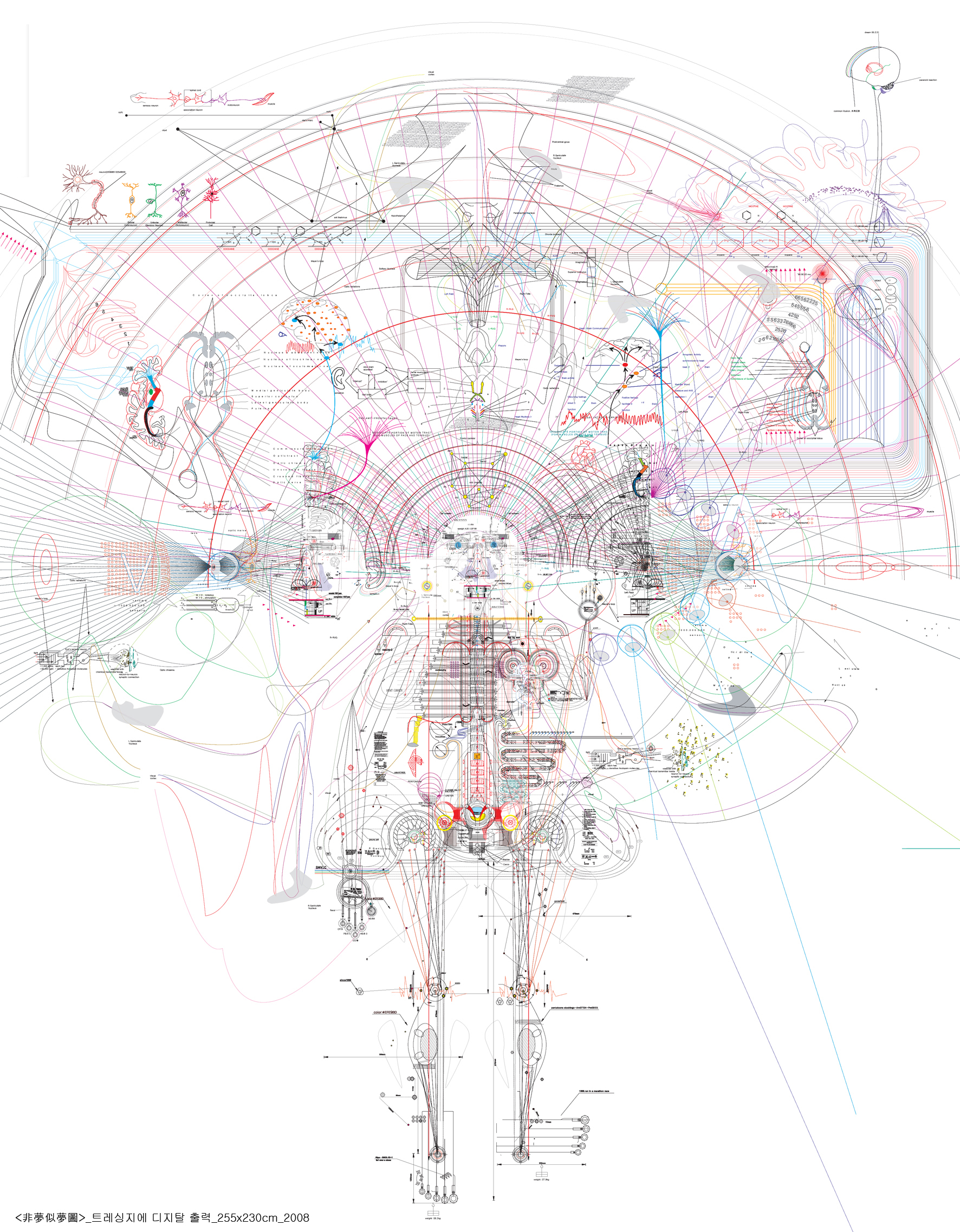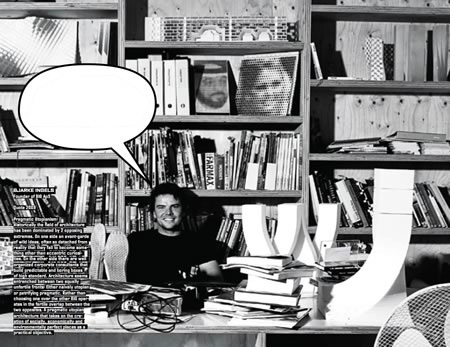|
Arch 100a
|
|
|---|---|
| Course Number | Arch 100a |
| Course Name | Fundamentals of Architectural Design |
| Instructor | Iwamoto |
| Institution | UC Berkeley |
| Semester | 2012 Fall |
| Is Active | No |
| Sessions |
Here we will list all the Sessions tied to this course.
Lab Orientation , Week 1 - Double Negative 1 , Week 2 - Double Negative 2 , Week 3 - Analytic + Axonometric Drawing , Week 4 – 3d Site Modeling , Week 5 - 3d Building Modeling , Week 6 - Architectural Plans + Sections , Week 7 - Intro to rendering+post process , Week 8 - Physical Modeling from Digital Models , Week 9 - Advanced Rhino Modeling , Week 10 - Diagramming Building , Week 11 - Finalizing Renders , Week 12
|
This course provides an overview of the methods and applications of digital representation in contemporary architectural design. Three pedagogical objectives guide our exploration:
- Awareness of context
- An understanding of the diversity of approaches to digital architectural representation
- Proficiency in technical canon
- A fluency in the digital methods typically employed in design practice
- Capacity for appropriate application
- A mature and controlled relationship with a range of digital forms and formats.
Course Themes
The course is organized into three thematic areas, presented in both lecture and workshop formats, and framed as a drawing practice appropriate for situations students are likely to encounter as practicing architects. Each week will consist of a lecture introducing a specific topic or skill that will later be explored in smaller group workshops during the second half of the session, followed by a weekly assignment. These themes will include:
- Geometric Description
- Covering 2d and rudimentary 3d techniques of describing architectural form using the geometric elements of point, line, curve, surface, and solids. Emphasis will be placed on the utility of moving between drawings of limited-dimensionality (such as between plans, sections, and 3d models). Techniques derived from a hand-drawn tradition will be introduced alongside 2d CAD drafting and basic 3d CAD modeling.
- Diagramming
- Presenting a wide survey of contemporary uses of diagrammatic techniques, both in the service of analysis and as the basis of design. Two-dimensional computer drafting, raster and vector graphic techniques will be introduced. Emphasis will be placed on maintaining precision and detailed drawing skills.
- Visualization + Presentation
- Portraying the phenomenological experience of architecture via perspectival-based representations and understanding the importance of style and presentation. Step-by-step perspective drawing skills will be overviewed alongside digital modeling and post-processing techniques and collage. Techniques for presentation will be introduced that aid in situating an architectural proposition within the larger discipline and prepare a design proposal for consumption by a non-architectural audience.
Course Schedule
Weeks 1 - 3: Double Negative
- Week 1 - Double Negative 1
- August 31
- Course Overview. Introduction to Rhino + NURBS Modeling. Creating a model via solid modeling, basic surface commands and Boolean operations.
- Week 2 - Double Negative 2
- September 07
- Extracting linework + creating drawings from digital models (abstract). Digital lineweights + standards. Exporting to Illustrator.
- Week 3 - 3d Drawing Extraction
- September 14
-
Drawing extraction from 3d models. 3d Views: Axonometric, Isometric, Exploded Drawings. Composite drawings using simple renders.
- Week 6 Lab
- Creating an axonometric drawing from an existing model.
Weeks 4-7: Project Two
- Week 4 - 3d Site Modeling
- September 21
-
Modeling + drawing the site. 3d modeling tools reviewed. Extracting site information from 3d models.
- Week 4 Lab
- Creating a Site Section Drawing
- Week 5 - 3d Building Modeling
- September 28
-
Introduction to 3d modeling in Rhino with specificity towards a building model. Modeling from Lines to Surfaces. How to keep a model "clean" and organized while also exact. Surface editing tools.
- Week 5 Lab
- Model the Villa Savarnsworth House.
- Week 6 - 3d Drawing Extraction
- October 05
-
Drawing extraction from 3d models. Architectural standards overview - why we use them. Cleaning up linework. Organizational tools.
- Week 6 Lab
- Manipulate Site Surfaces to Fit a New Design
- Week 7 - Intro to VRay
- October 12
-
Saving views + rendering using Vray. Adding and controlling sunlight. Photoshop adjustments and adding materials. Composing the render with linework in Illustrator.
- Week 7 Lab
- Render design in site with sunlight and adjust the image as needed in Photoshop.
Weeks 8 - 14: Final Project
- Week 8 - Physical Site Model Building and Drawing Extraction
- October 19
-
Overview of different model making strategies and techniques. Using Rhino to assist in fabrication..
- Week 8 Lab
- Setting up files for a physical model
- Week 9 - Advanced Rhino Modeling
- October 26
-
Overview of Rhino modeling thus far, highlighting common mistakes and how to avoid them. Discussion of modeling for different purposes - creating drawings, diagrams or renders. Presentation of advanced Rhino editing tools.
- Week 9 Lab
- Model a kayak using a jig.
- Week 10 - Diagramming Building
- November 02
-
Preview a variety of system diagrams including circulation, program, sunlight, etc. Converting data into precise diagrams using Rhino + Illustrator.
- Week 10 Lab
- Section perspective with overlaid linework.
- Week 11 - Finalizing Rendering
- November 09
-
Setting up interior renders using VRay. Working with artificial lights and emitters. Working with layered images in Photoshop.
- Week 11 Lab
- Interior + Street View Renders
- Week 12 - Work day
- November 16
-
Assist students with questions, troubleshooting, etc.
- Week 12 Lab
- None.
- Week 13 - Thanksgiving
- Week 14 - Cancelled
Drawings submitted Wednesday Nov 28 Models collected Sunday Dec 2