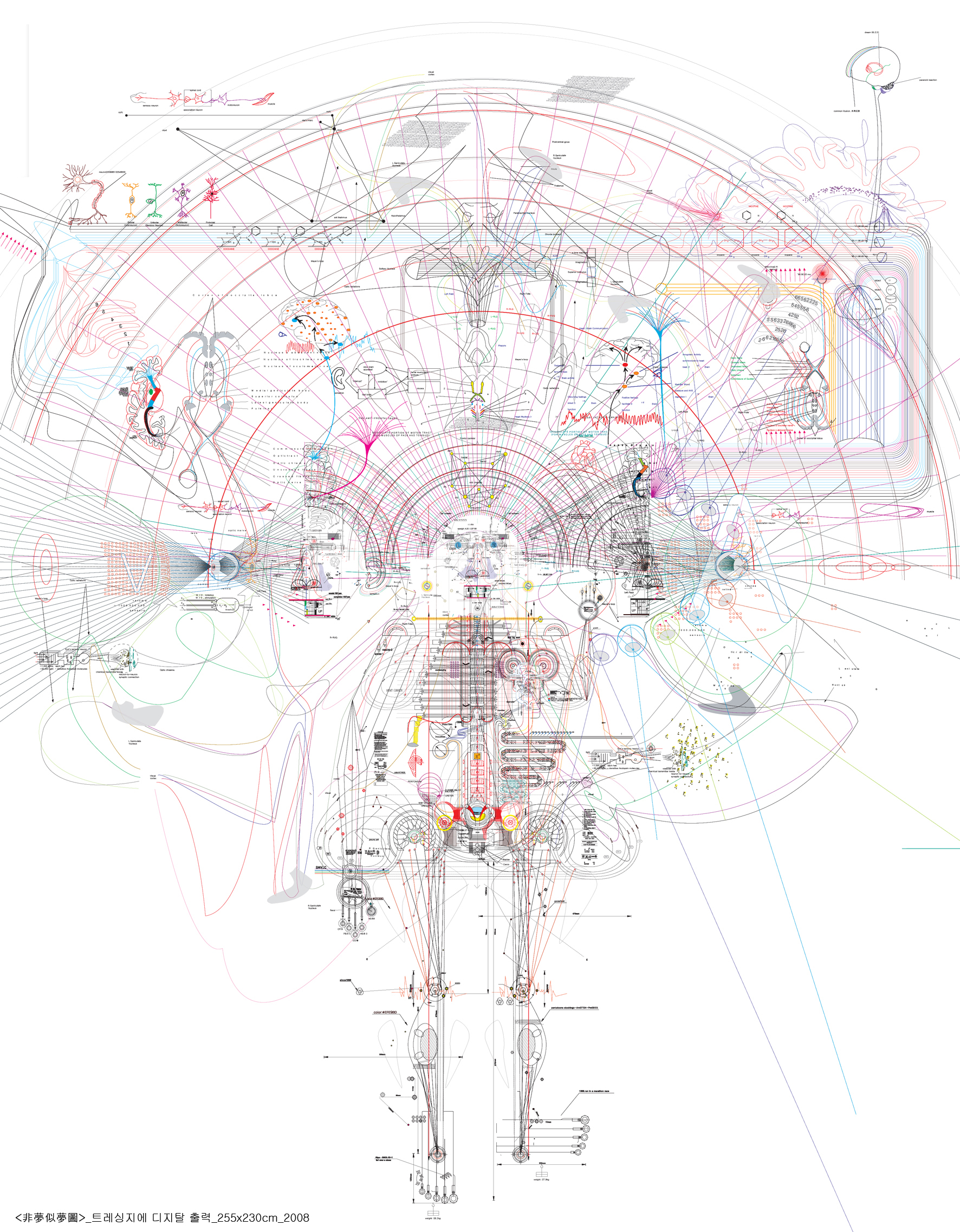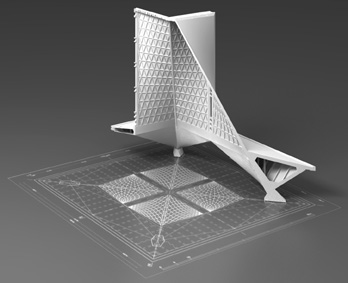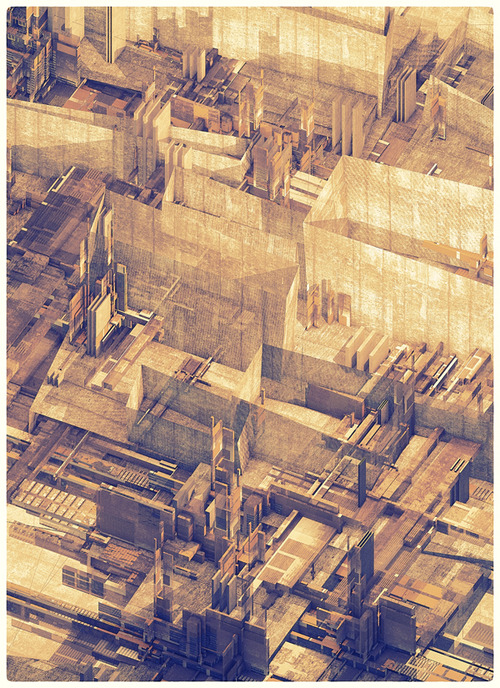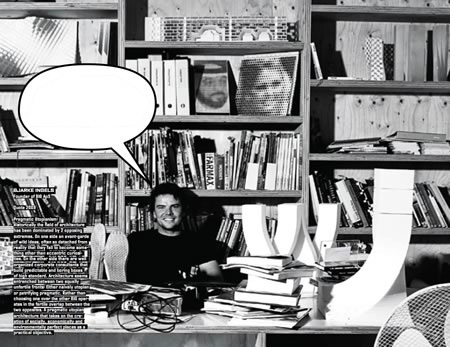|
Arch 200c
|
|
|---|---|
| Course Number | Arch 200c |
| Course Name | Representational Practice in Architectural Design |
| Instructor | Steinfeld |
| Institution | UC Berkeley |
| Semester | 2012 Fall |
| Is Active | No |
| Sessions |
Here we will list all the Sessions tied to this course.
Circulation and Program Diagrams , Workshop 1a , Lecture 1 , Workshop 1b , Workshop 1c , Workshop 1d , Lecture 2 , Workshop 2a , Workshop 2b , Lecture 3 , Workshop 3a , Workshop 3b , Workshop 3c , Workshop 3d , Lecture 4 , Workshop 4a , Workshop 4b , Workshop 4c , Lecture 5 , Workshop 5a , Workshop 5b , Workshop 5c , Workshop 6a , Lecture 6 , Workshop 6b
|
Topics
Topic One - Projecting
Our first topic session explores architectural graphic projection. Here, a history of the development of architectural drawing will be presented through the perspective of The Projective Cast, by Robin Evans, alongside a discussion of how this history remains relevant and influential in contemporary practice. The workshops and problem-sets offered by this topic will introduce foundational techniques in technical drawing and descriptive geometry. These techniques, based on the mathematics of planar projection and affine transformations of form developed at the drafting table long before the advent of computer aided design, remain present in the conventions and interface metaphors of the many CAD systems today.
Fundamental tools and techniques include the architect's drafting board , and the graphic constructions of plan , section , elevation , axonometric , and perspective .
- Lecture 1
- A general introduction to the course, and a presentation of three competing ideas on the uses of drawing in architectural design through the lenses of Robin Evans, Donald Schon, and Herbert Simon.
- Workshop 1a
- Introduction to architectural graphic projection, including the fundamentals of plan, section, elevation, and axonometric. This workshop guides students through the production of their first hard-line 3-view drawing and plan-oblique axonometric. After this workshop, students will be expected to have a clear understanding of fundamental techniques in orthographic projection, including drawing in plan, section, elevation, and axonometric; the procedures of producing these drawings by hand from drawing setup to producing a finished drawing; and the appropriate use of construction lines, guide lines, and drawing layers.
- Workshop 1b
- Conventions of scaled architectural drawings. In this workshop, we'll be discussing the more technical aspects of architectural drawing, including drawing in scale, standard architectural notation for section cuts, program and floor labels, graphic scales and north arrows. We'll also discuss how to read topographic lines, how to place plan and section cut lines, when it's okay to "lie" in a drawing, how to depict stairs, ramps, elevators and mechanical spaces, and how to choose the appropriate level of detail for walls, roofs, and floors in section and elevation.
- Workshop 1c
- This workshop will introduce the 1-pt and 2-pt perspectives as advanced graphic projection tools. We'll dive deeper into the creation of a 2-point perspective drawing using the "office" method. Strategies for depicting curves, receding surfaces, oblique views, and rectilinear forms in orthographic projection will be explained in order to expose you to the conventions within these common drawing types.
- Workshop 1d
- A general review of all orthographic projection techniques (with an emphasis on 2-point perspective projection, 'cause that's so hard) will be buttressed by a pinup of Project A. Computer drafting in 2d will be briefly introduced anticipating our transition into digital drawing.
- In-Class Problem Set 1
- Working from a given plan, and elevation, students will produce a 2-point perspective drawing using the office method.
Topic Two - Diagramming
A wide survey of contemporary uses of diagrammatic techniques, both in the service of analysis and as the basis of design. We will discuss the utility of the diagram both in systematically dealing with complexity and in finding instruments that offer novel solutions to architectural problems. Two-dimensional computer drafting and vector graphic techniques will be introduced.
Fundamental tools and techniques include Adobe Illustrator , Adobe Photoshop , and 2d operations in Rhino .
- Lecture 2
- In contrast to the relatively private and discipline-specific mode of orthographic projection, analytical drawings and diagrams are an important mechanism through which architects embed their work within relationships with the larger world.
- Workshop 2a
- Introduction to Illustrator. In this workshop, students will be introduced to vector-based graphic software and it's role in architectural practice and representation. We'll introduce some of the basic tools for editing line drawings, as well as simple strategies for creating balanced drawings. After this workshop, students will be able to take 2D drawings from CAD software and turn them into presentation-worthy drawings.
- Workshop 2b
- This workshop will focus on exposing the basic tools of Photoshop. The tools introduced will give you an introductory level of understanding, but will not dive deep into any one process in order to cast the widest net in the shortest amount of time. Viewing Photoshop as one of many tools used in the production of drawings, an understanding of the strengths and weaknesses of this program will also be explained.
- In-Class Problem Set 2
- Given a collection of "assets" (including vector linework in axonometric and asset images), students must compile the given assets into a completed collage axonometric.
Topic Three - Modeling
Contemporary approaches to computational geometry will be discussed in the context of architectural design. We will consider the dominant framework of moving from point to line to surface geometries, the utility of this framework, as well as its shortcomings and alternatives. Three-dimensional surface modeling techniques will be introduced, along with the conversion of these models to conventionally correct architectural plans, sections, and elevations.
3d modeling techniques will be introduced solely within the context of a single software tool: Rhinoceros 3d .
- Lecture 3
- Design tools have evolved significantly since the technologies of orthographic projection were developed, bringing about new modes of representation and radically transforming design practice.
- Workshop 3a
- This workshop will be a general introduction to 3d surface and solid modelling in Rhino3d. A number of approaches to constructing 3d models will be introduced, alongside a discussion of the strengths and weaknesses of each. A basic understanding of tectonics and how they lead to 3d modeling decisions will be stressed, while the key tools inherent to a broad grasp of the program will be demonstrated.
- Workshop 3b
- Intermediate Modeling & Best Practices. Introduction to model organization and best practices for modeling in teams. Advanced modeling aids: cameras, c-planes.
- Workshop 3c
- Computational underpinnings of NURBS modeling. Project B Pinup.
- Workshop 3d
- This workshop will dive into drawing extraction as a means to utilize your 3d models in the generation of 2d drawings. We'll be moving from 3d to 2d and back again, all the while laying out various plans, sections, elevations and axons. There will be a brief Project B Pinup (30min) at the end of this session.
- In-Class Problem Set 3
- Given a Rhino3d file with lines already traced, students will construct a 3d model of a kayak by constructing a jig and using NURBS modeling techniques.
Topic Four - Visualizing
Here we will discuss the tension between the phenomenological experience of architecture and perspectival-based representations that often proceed, and claim to transparently embody it. Ray-traced rendering techniques will be introduced as well as tactics for post-processing and collage.
Fundamental tools and techniques include ray-traced rendering techniques using the VRay plugin for Rhino , as well as image post-processing techniques in Adobe Photoshop .
- Lecture 4
- Here we examine how designers have historically used means of representation, not simply of allographic tools of their work, but as design tools which in turn become means of experiencing their designs. Design becomes the means by which habits of seeing are shaped and expressed.
- Workshop 4a
- This workshop will introduce VRay as a tool for rendering. The underpinnings of this rendering software, including settings and material selection/creation will enable you to create specific and variable images of your Rhino3d models. The goals here will not be to create "finished products" directly from VRay, but rather to help you generate a "base" image that will be further refined, edited and contextualized in Photoshop and possibly Illustrator.
- Workshop 4b
- This workshop will build off of the introduction to V-ray workshop. You'll be exposed to specific materials, texture mapping, image mapping, bump maps, custom compositing and more. These skills will help you take your renders into another level of complexity.
- Workshop 4c
- This Workshop will focus on post-processing in Photoshop and Illustrator. We'll be creating renderings by using the strengths of multiple softwares, trying to make good use of time. It is through the lens of the sectional perspective that we will show how post-processing can offer a wealth of creative and exploratory methods of inquiry.
- In-Class Problem Set
- In this problem set, students must use the assets given to create a composite image from a VRay rendering of Christ the Light Cathedral.
Topic Five - Specifying
Just as the practice of descriptive geometry has been radically transformed by computational techniques in the past few decades, so this transition into the information age has impacted the domains of manufacturing and fabrication.
Fundamental tools and techniques include a limited use of the visual programming environment Grasshopper , which effectively transforms Rhino into a reasonably powerful parametric modeler. Additionally, selected computer-aided manufacturing (CAM) tools and associated fabrication techniques will be introduced.
- Lecture 5
- This lecture will introduce drawing practices that have been developed in order to aid in the negotiation of constraints related to rapid prototyping, and that draw close connections with processes of fabrication and construction.
- Workshop 5a
- Introduction to Grasshopper
- Workshop 5b
- Intermediate Topics in Grasshopper
- Workshop 5c
- Completion of Grasshopper definitions and discussion with Chris Williams for CNC help.
In-Class Problem Set: Create Three Simple Grasshopper Definitions
Topic Six - Situating
This session will discuss the communication of design intent through a range of media, from monographs and printed media, to narrated slide-shows and animations. Techniques for presentation will be introduced that aid in situating an architectural proposition within the larger discipline and prepare a design proposal for consumption by a non-architectural audience.
Fundamental tools and techniques include Adobe InDesign , Adobe Illustrator , and Mircosoft PowerPoint.
- Lecture 6
- todo
- Workshop 6a
- Introduction to InDesign
- Workshop 6b
- Introduction to InDesign
- In-Class Problem Set
Course Schedule